Every entry needs a unique URI - otherwise, Craft wouldn't know which entry to load for a URL if multiple entries have the same one. A slug is usually used as part of the URL, but not always. If it is, Craft tries to add an incrementing number suffix to the end of the slug to generate a unique URL (up to the maxSlugIncrement config).
In your case, the slug is not used in the URL format. You have produkte/{kubProductIsbnField} as your URI setting, so Craft will use kubProductIsbnField as the second path segment, not the slug. That's why it doesn't try to increment the slug - it won't change the URL in this case. You probably have another entry in your section with the same ISBN, so the URL produkte/123-3-12-123451-7 is already taken.
If you don't use the slug, you have to ensure your URI setting will always produce a unique URL. In your use-case, is there a legitimate reason to have two entries with the same ISBN in your section? If there isn't, this warning might even be helpful, by informing you that you're creating a duplicate entry.
If you need multiple entries with the same ISBN, you need to adjust your URI settings, so that entries get unique URLs each. For example, you can put a truncated part of the description text in the URL.
Another option would be to set your title format to be based on kubProductIsbnField, which means the title - and therefore also the slug - will match the ISBN by default. Then use produkte/{slug} as the URI setting. This will result in the same URL as before, but will allow Craft to add an incrementing suffix to the slug to generate unique URLs for entries with the same ISBN.
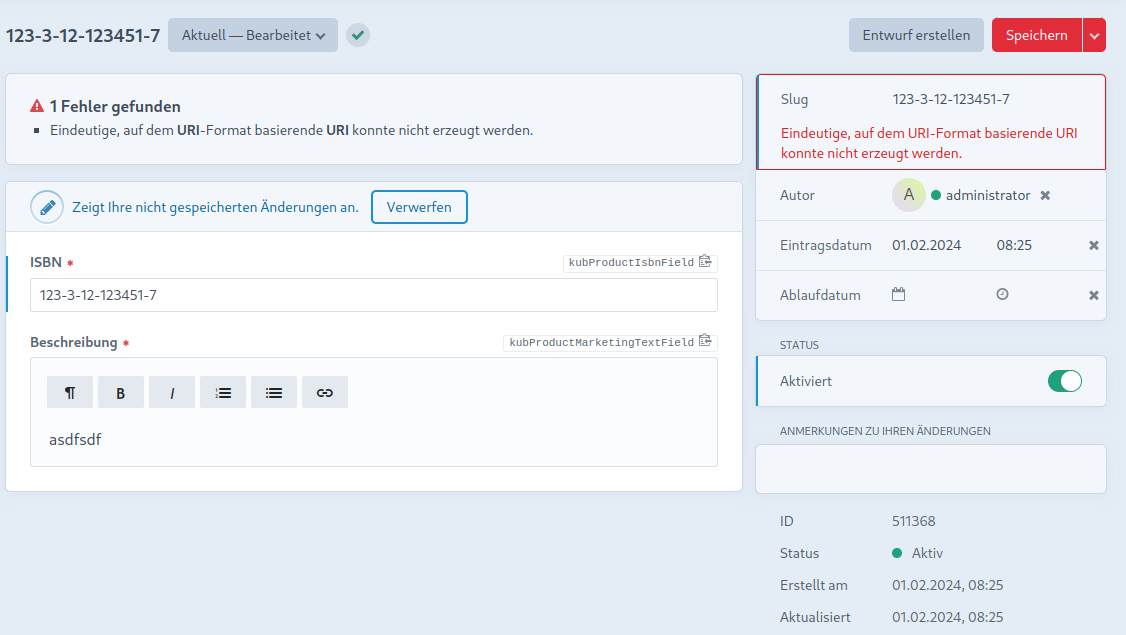
produkte/{kubProductIsbnField}