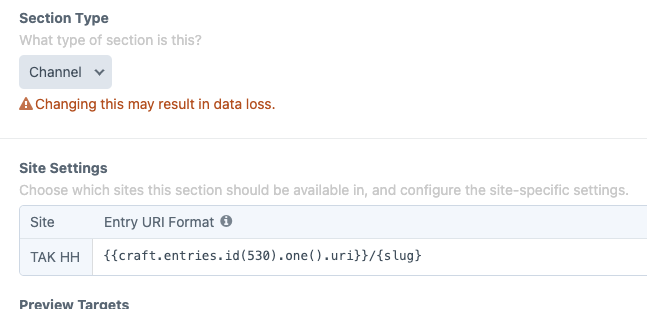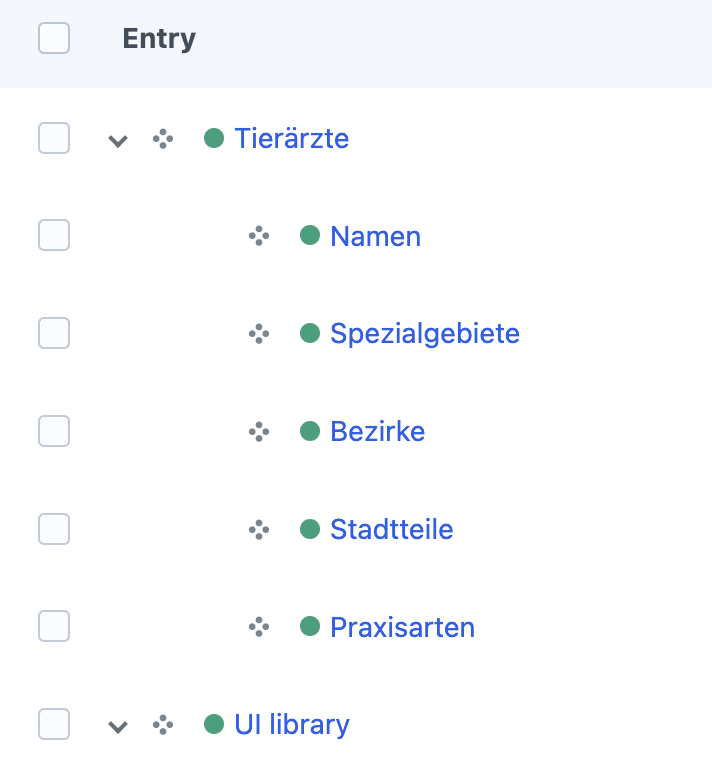My solution works, but I seem to have some caching issues ... so I'm unsure weather my solution is useful or not?
Entry URI Format of Section (Channel): {{craft.entries.id(530).one().uri}}/{slug}
- Spezialgebiete => entries.id = 530
- The correct URI shout be: https://[domain]/tieraerzte/spezialgebiete/[slug of section entry]
The issue / problem is, if entry 'Tierärzte' gets a new slug.
The link to a section item does not recognize the new slug of the parent page.
Should I look for another solution?
Twig Template
{% set spezialgebiete = craft.entries().section('spezialgebiet') %}
<ul>
{% for item in spezialgebiete %}
<li>
{% dump(item.url) %}
{% include '_ui/objects/link/link' with {
link: {
url: item.url,
},
text: item.title,
} only %}
</li>
{% endfor %}
</ul>