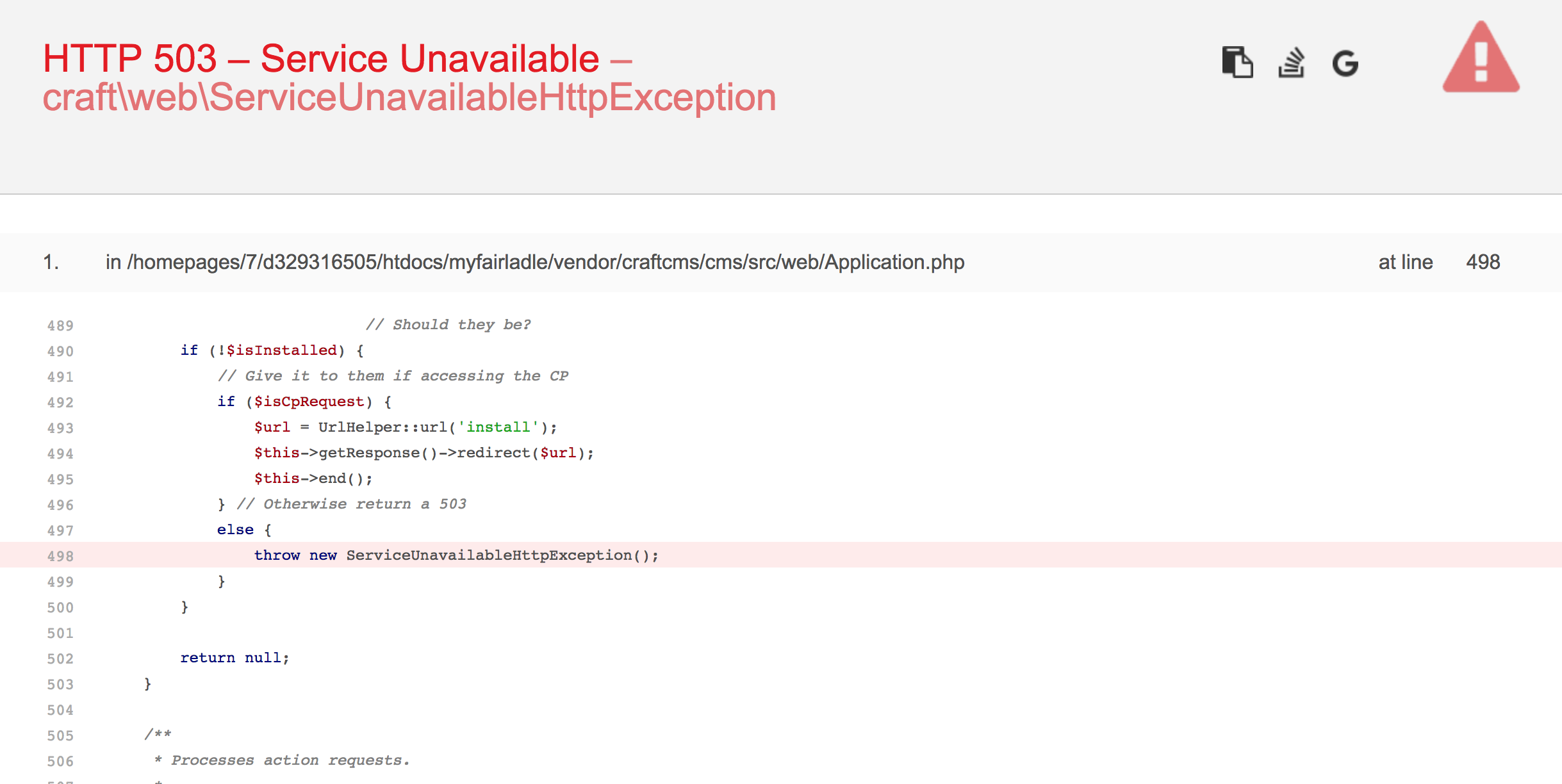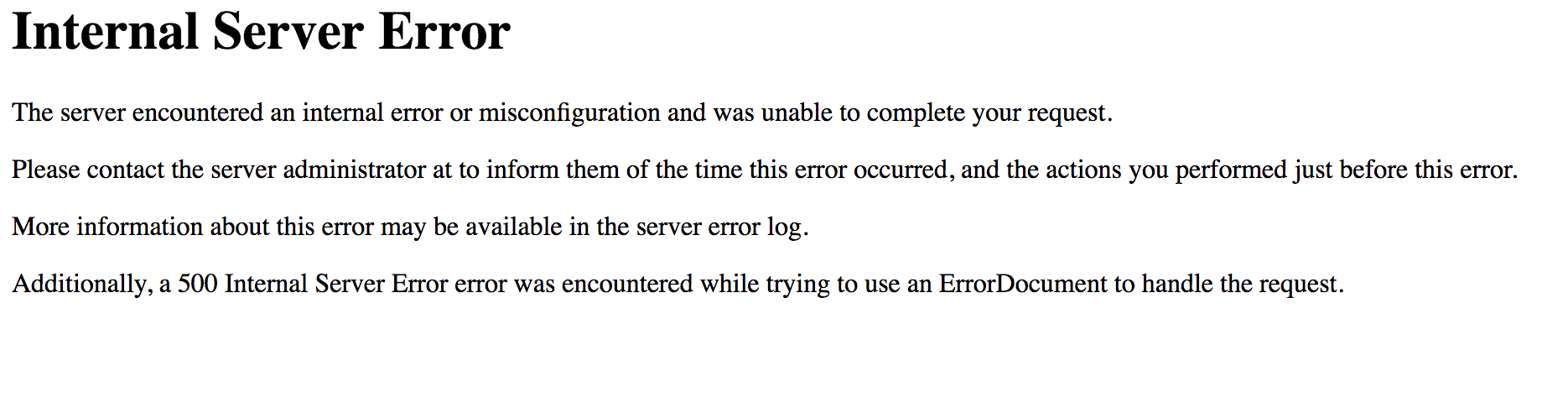For the last 3 days i've been trying to install Craft CMS 3 on my server.
I'm using 1&1 internet, have FTP uploaded all the files, changed the permissions for the folders and files to the right level and made sure everything is pointing in the right place.
It's worth noting i've installed Craft CMS 2 on this exact server for years with no issues at all. I also successfully installed Craft CMS 3 locally with no issues.
Going to mydomainname.com shows a craft error page with
HTTP 503 – Service Unavailable - craft\web\ServiceUnavailableHttpException
throw new ServiceUnavailableHttpException();
Going to /admin/install or index.php?p=admin doesn't work it just gives me an Apache Error screen with 500 Internal Server Error.
I've also tried using ssh and attempted to install composer but have been unsuccessful at that as my server doesn't seem to want to allow me to.
I need to get a website live asap and don't really know what I can do next! I'm not hugely experienced with servers etc.
Any advice much appreciated.