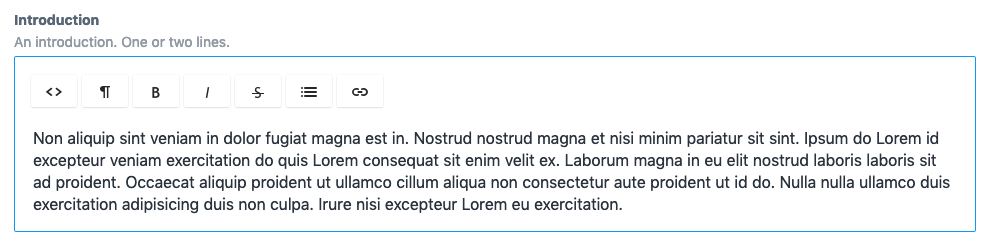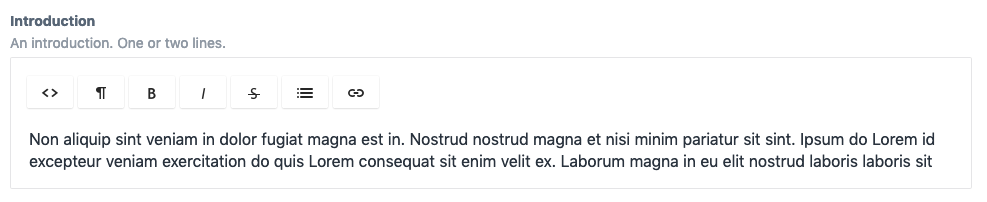I haven't set any kind of character limit on my Redactor fields, but when I save a longer body of text, is always cuts it off at 252 characters. See screenshots:
Here is my Redactor config:
{"buttons":["format","bold","italic","lists","link"],"plugins":["customstyles"],"formatting":["p","h3","h4","blockquote"],"linkNewTab":true,"toolbarFixed":true,"customStyles":{"style":{"dropdown":{"sourceCitation":{"args":"cite"},"strikethrough":{"args":"del"},"superscript":{"args":"sup"},"subscript":{"args":"sub"}}},"clearStyles":{"api":"module.inline.clearformat"}}}
EDIT: I have also noticed that if I save it with one spare character remaining, the WYSIWYG is inserting a symbol on save to fill the last spot?! Compare the previous screenshot with the next one and you'll notice i've just knocked off the final 't' and the space has been filled with a random symbol. This is sometimes an ampersand.
After save minus the last character:
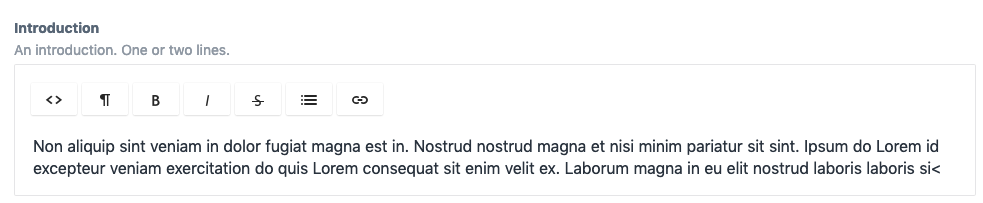
Note that this is only happening on a production site and not locally.