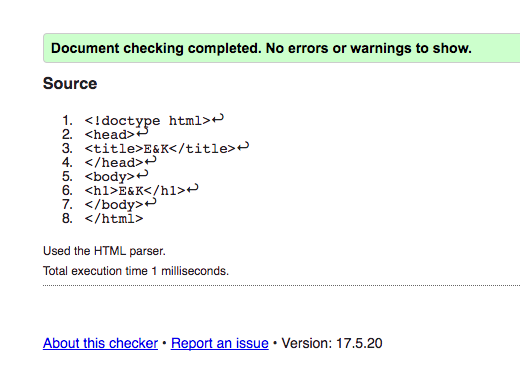I'm currently finishing a client-website which has to be 100% valid HTML5. For one of the sections, I am using a matrix containing rich-text fields. This content is simply shown on the front page. The name of the client is "E&K".
Requirements:
- The output contains HTML tags.
- The output has to be 100% valid HTML.
Problem: The & character won't be escaped to & wherever it is outputted. This breaks the valid requirement. It seems the problem is the input, not the output. However the rich text editor keeps replacing manually placed & with &
How can I get this to work correctly?