Does anyone know of a way to instruct PHPStorm to treat Craft templates as Twig files, without globally assigning all .html files to be interpreted as Twig? Since Craft templates don't use the .twig extension, PHPStorm thinks they're HTML.
On that note, why doesn't Craft use .twig extensions? I assume P&T doesn't want to scare away users who are comfortable with HTML but not Twig?
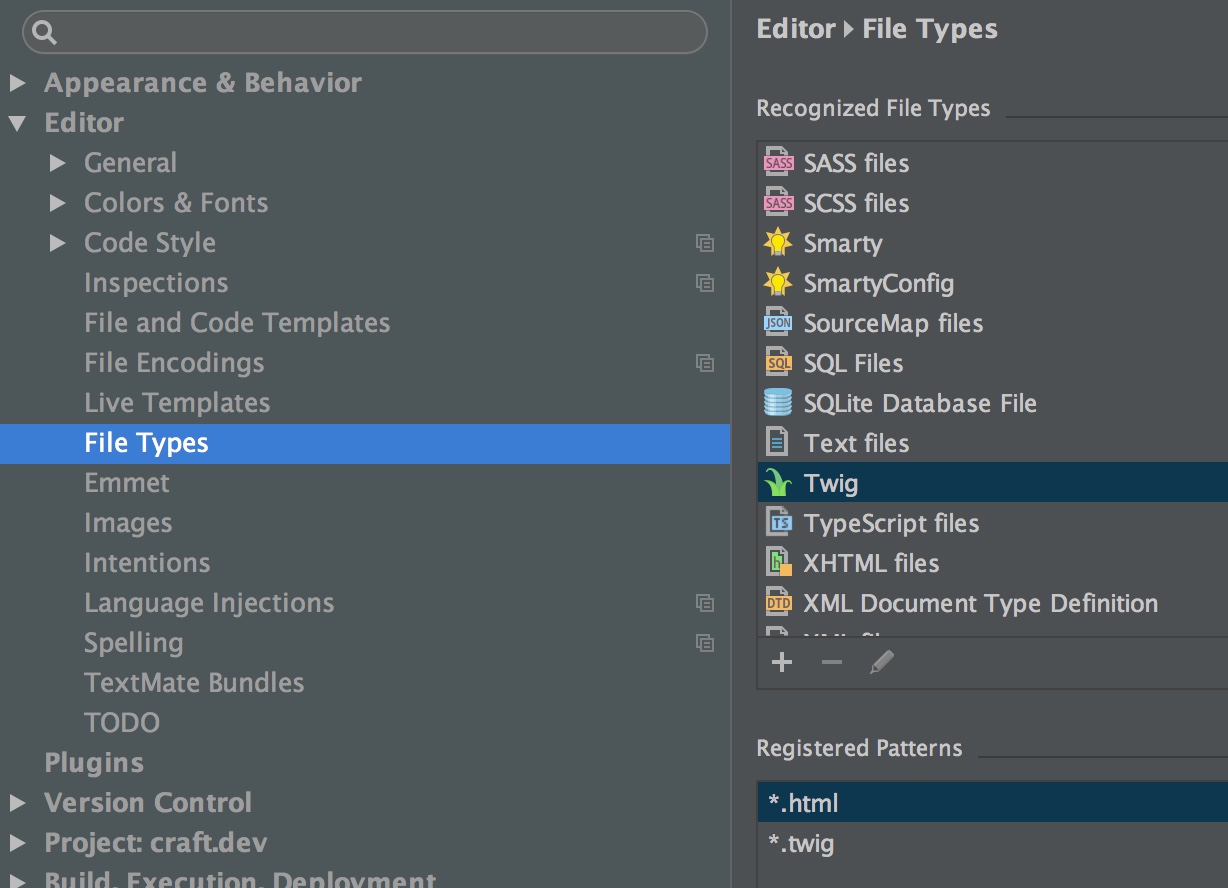
.htmlfiles as HTMLTwig files. Besides, I believe you can set it on a project basis (although don't ask me how — but might be worth looking into).