I just moved my site from one MediaTemple (gs) instance to another. I copied and recreated the database on the new server, moved over all the files, and updated the internal references that pointed to the old site. I even cleared out the 'craft/storage/runtime/' folder.
Whenever I am logged in, I almost instantly get logged out. Typically, this is after 30-60 seconds.
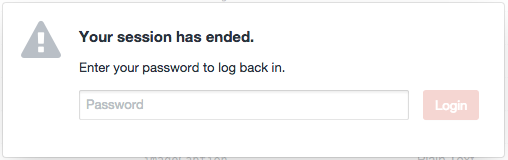
Whether or not I enter in the correct password, the same message comes back up. However, I can go back to the main admin page, and I'm still logged in.
Any ideas what's going on? It seems to be a caching and session issue of some sort, but there is no caching setup on our server, and I cleared my browser cache completely.