Does anyone have an idea how I can add columns in the entries overview? Columns with the title of the fields that exist in the page and are filled with content. 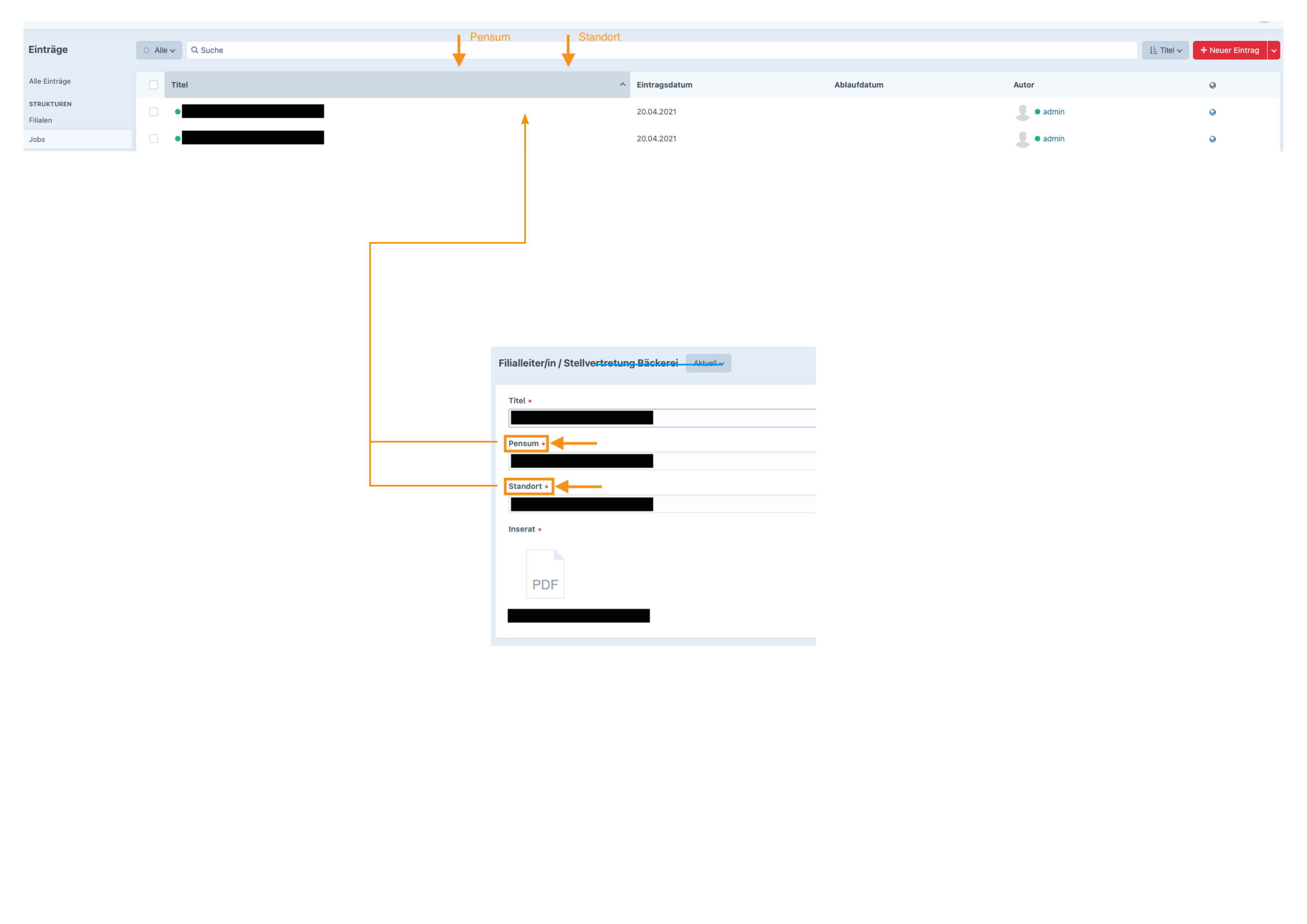
Thank you
You can configure the columns to display using the little cogwheel icon at the bottom (below the list of sections):
This will open a modal window allowing you to select the fields you want to display in the table for each section. You can also rearrange the fields using drag-and-drop with the little handle icon to the left of the field name.
As a sidenote, this modal also allows you to reorder the sections in the sidebar, and use your own headings instead of the default headings for channels and structures.