I am working on a product page where I want to give the option to the user to select between which sections they want to use eg banner section, description section, video section etc.
Now since the product pages might have some differences between them eg the description section on one product contains an extra image and an extra video I figured out that I can use a matrix field that contains a super table (plugin that allows matrix field within a matrix field) and another matrix field. By doing that I give the user the option to select the content they want to use within the sections.
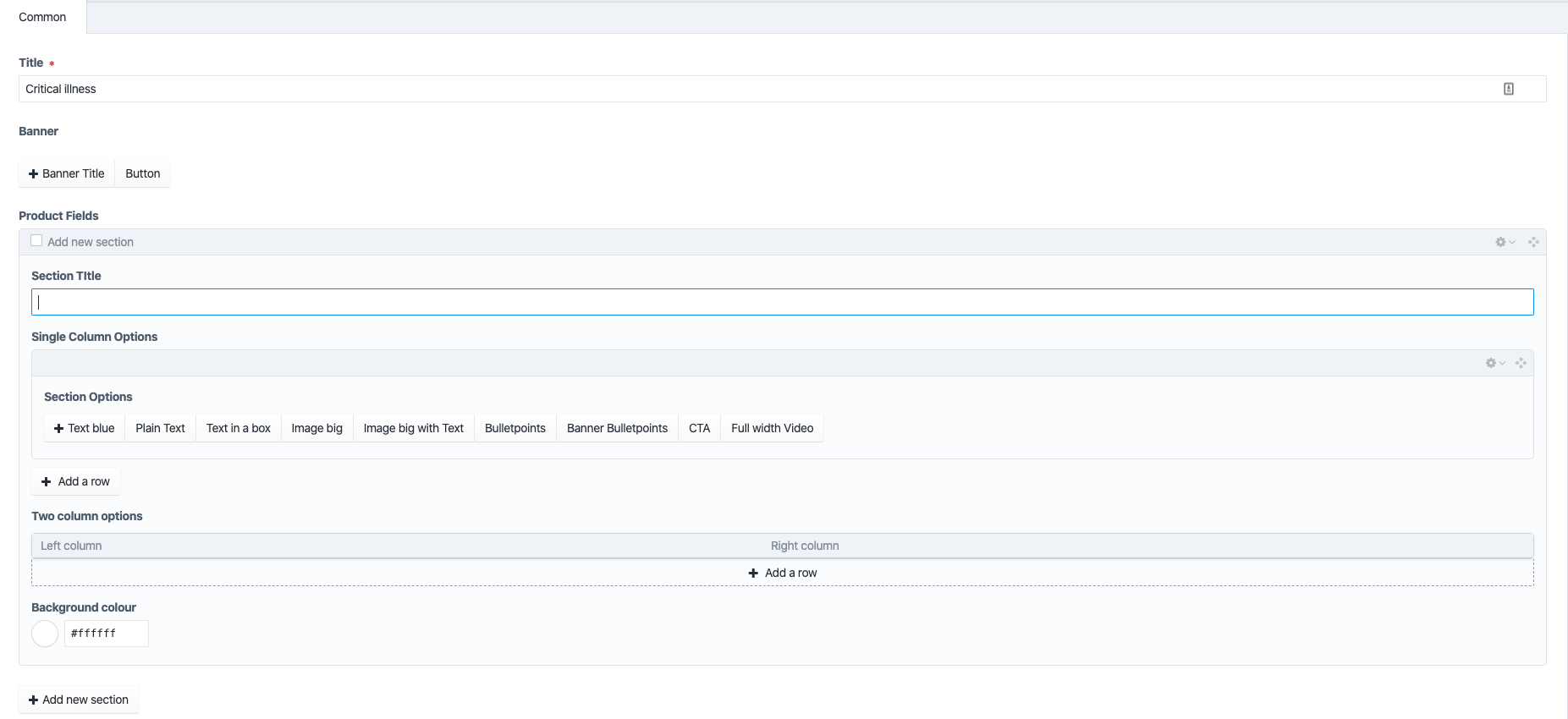 Am I overcomplicating things here and is there a cleaner way of achieving the same logic?
Am I overcomplicating things here and is there a cleaner way of achieving the same logic?