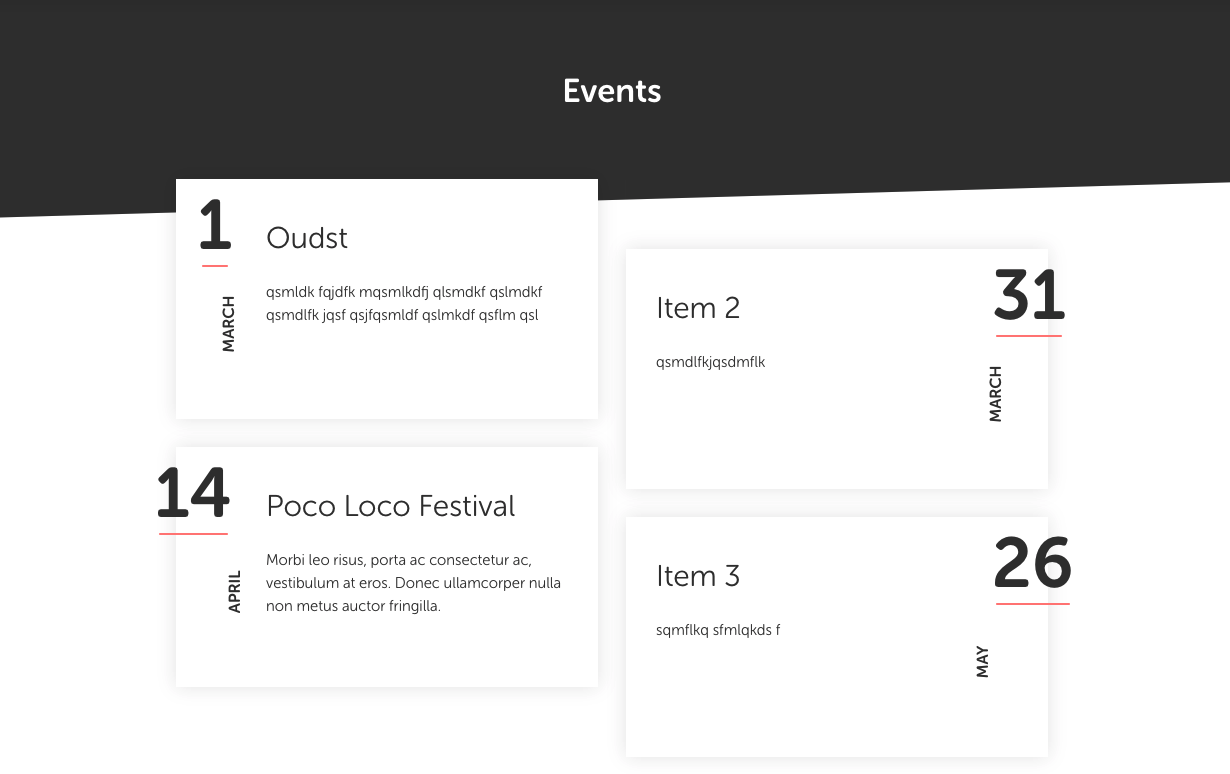I have a section (or structure, works both) for "events". On the archive template (see image below) I want to add a custom image in the header. The administrator needs to be able to upload the header image.
In a section/structure there is no dedicated page, so I cannot assign custom fields to it. How do I tackle this problem?