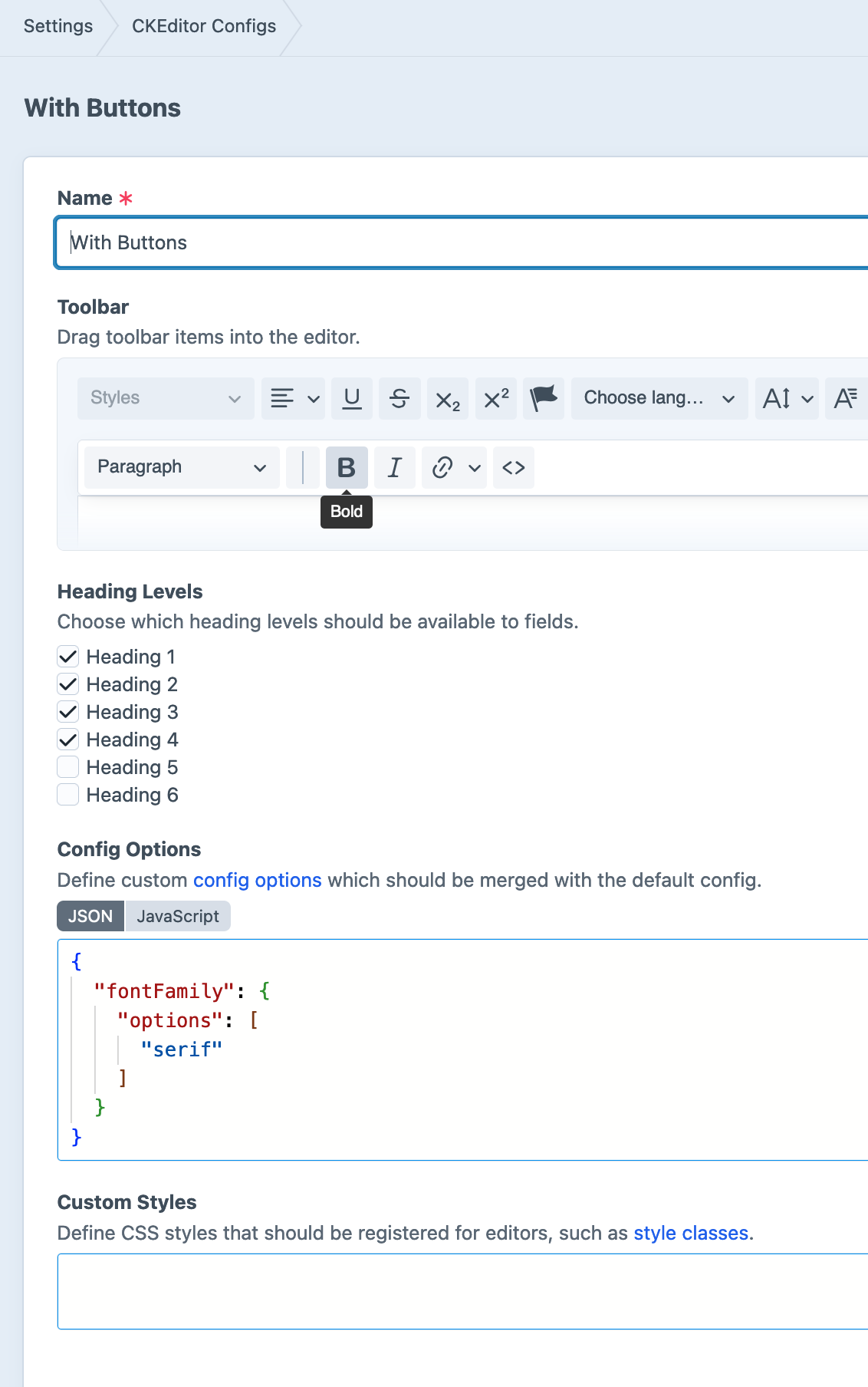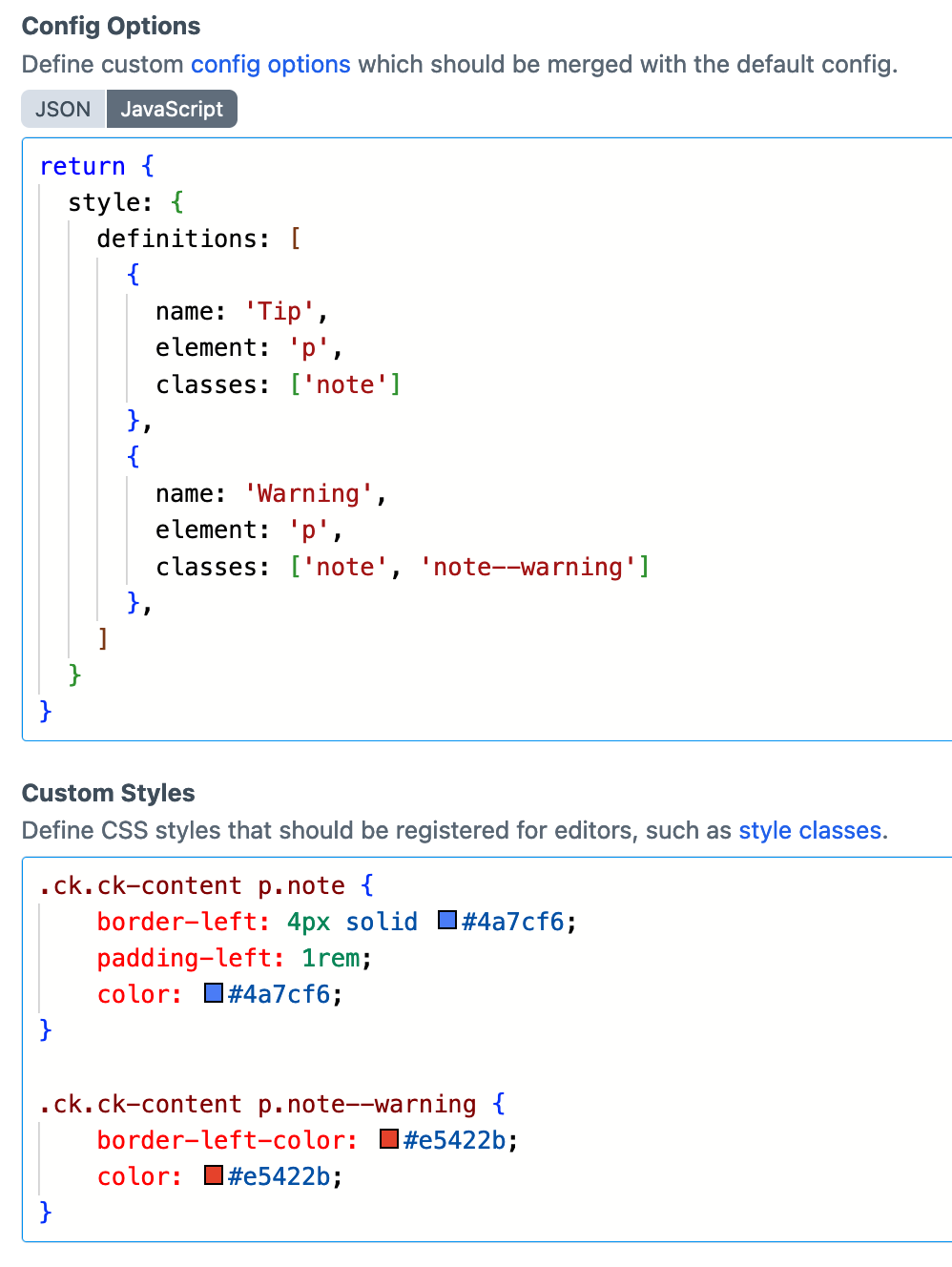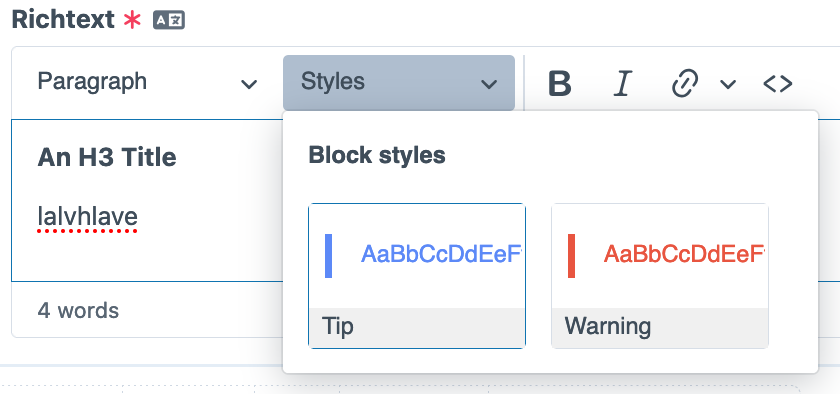I read this: https://github.com/craftcms/ckeditor?tab=readme-ov-file#registering-custom-styles but to me that is not clear where I should add this code. Do I have to add this within the CK editor config page in craft?
In my example I tried to change the font family for the editor, but nothing happens.
What I finally want to achieve is a custom format like seen here: https://ckeditor.com/docs/ckeditor5/latest/features/style.html#demo but showing a button.
Currently I have no idea how that is being done. I knew my way around in redactor, but now ck editor seems to rule again...
I think I need to add the styles plugin as said on github but there is no explanation how I would install this within craft.