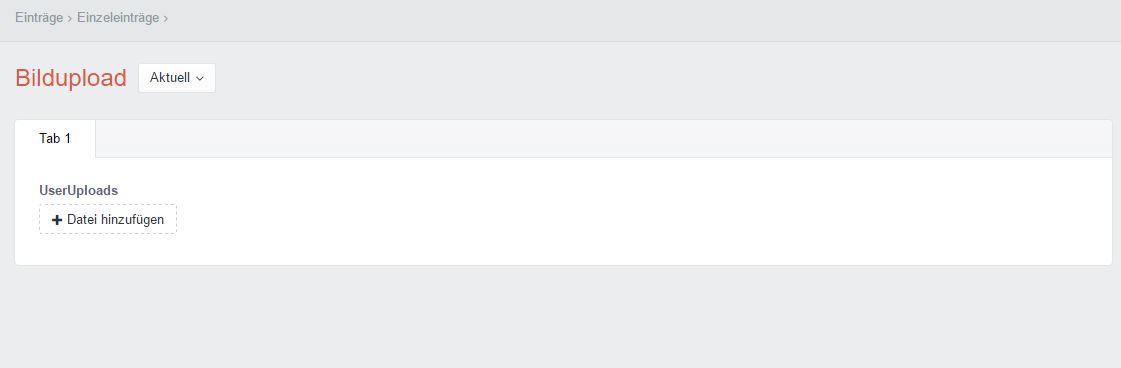I'm currently trying to implement a simple file-upload form with CraftCMS.
However, even though there are no errors on submitting the form, no file actually seems to get uploaded.
This is the form:
<form action="" method="post" accept-charset="UTF-8" enctype="multipart/form-data">
<input type="hidden" name="action" value="entries/saveEntry"/>
<input type="hidden" name="sectionId" value="29">
<input type="hidden" name="enabled" value="1">
<input type="file" name="useruploads" style="margin-bottom: 30px"/>
<select class="form-control" id="sel1" style="margin-bottom: 30px">
<option>x-challenge auswählen</option>
{% for entry in craft.entries.section('challenges') %}
{% for ch in entry.allOverChallenge %} %}
<option>( Tirol ) {{ch.allOverName}}</option>
{% endfor %}
{% endfor %}
{% for entry in craft.entries.section('xSpots') %}
{% for ch in entry.standaloneChallenges %} %}
<option>( {{entry.title}} ) {{ch.standaloneName}}</option>
{% endfor %}
{% endfor %}
</select>
<input type="text" class="form-control" id="challenge_select" placeholder="Titel eingeben" style="margin-bottom: 30px">
<textarea class="form-control" rows="5" id="challenge_description" placeholder="Beschreibung eingeben" style="margin-bottom: 30px"></textarea>
<input type="text" class="form-control" id="challenge_customtags" placeholder="Hashtags ( max. 3 )" style="margin-bottom: 30px">
<div style="margin-bottom: 30px">
<input type="reset" value="abbrechen">
<input type="submit" value="hochladen">
</div>
</form>
I'm attaching two screenshots that show both the actual field and the section:
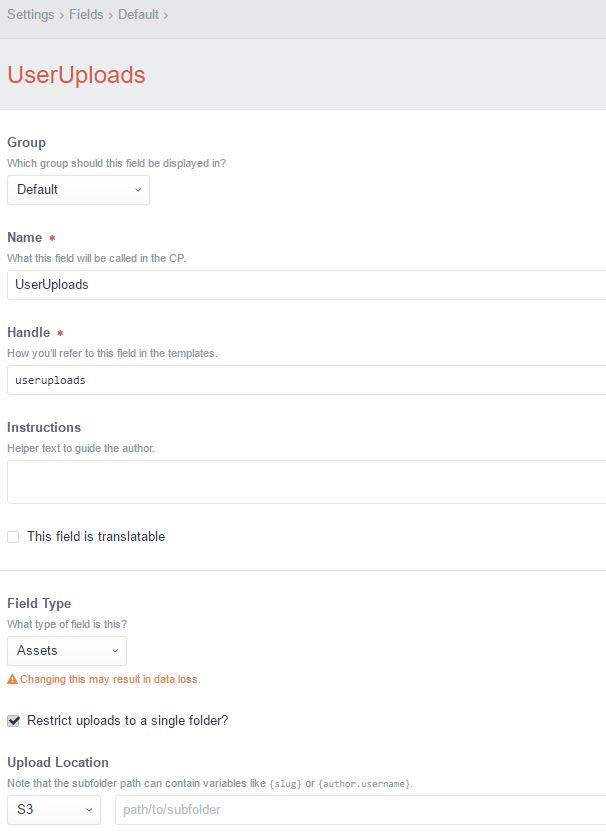
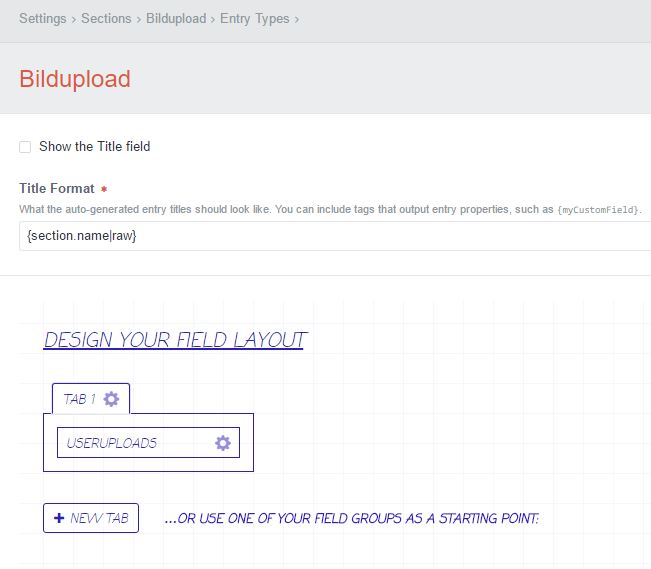
When submitting the form in it's current state, no entries actually get added to the field as shown in the image below. Am I doing something wrong here? I'd appreciate some help on the topic.