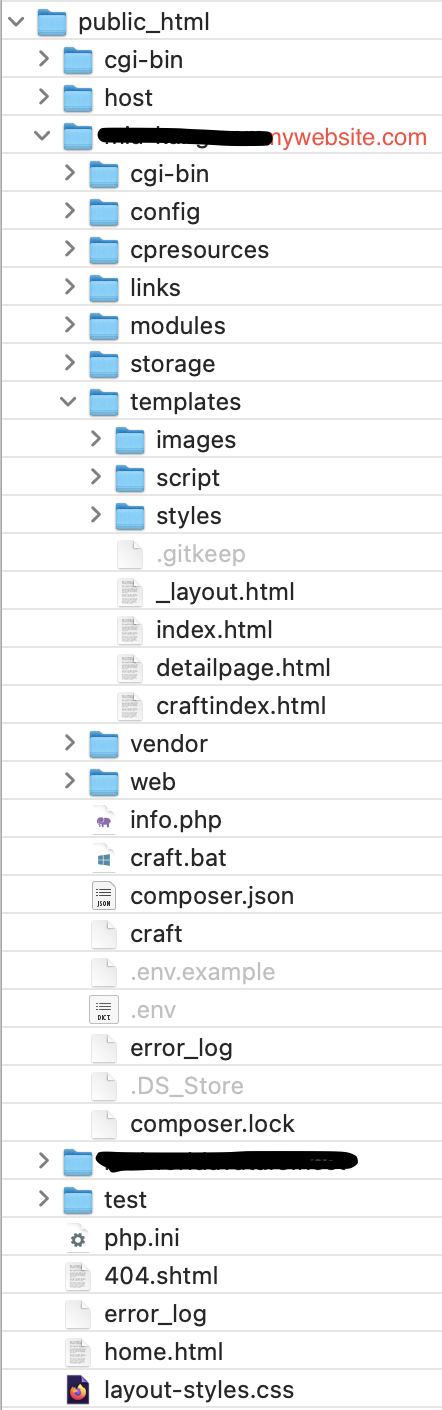I am very new to craft. installed craft3 very long ago, as a beginner, and trying to solve a long-lasted-issue with my url.
my goal:
- Change my base url from www.mywebsite.com/web to www.mywebsite.com
- At the moment www.mywebsite.com shows 403 forbidden error.
My directory structure looks as below. As you can see, I installed craft only under public_html/mywebsite.com. I cannot move the files in /mywebsite.com into /public_html folder.
I researched and tried to follow this article however quiet unsure with the different folder structure I have.
Just in case I moved index.html file to the /mywebsite.com root, and at least forbidden error was gone while only blanc page was loaded.
I had the feeling that I could do something with index.php file to redefine('CRAFT_BASE_PATH', dirname(__DIR__));. However also not sure what to write..