I have a sample CSV to test bulk import is feasible before we try it with the real CSV which contains 12000 items.
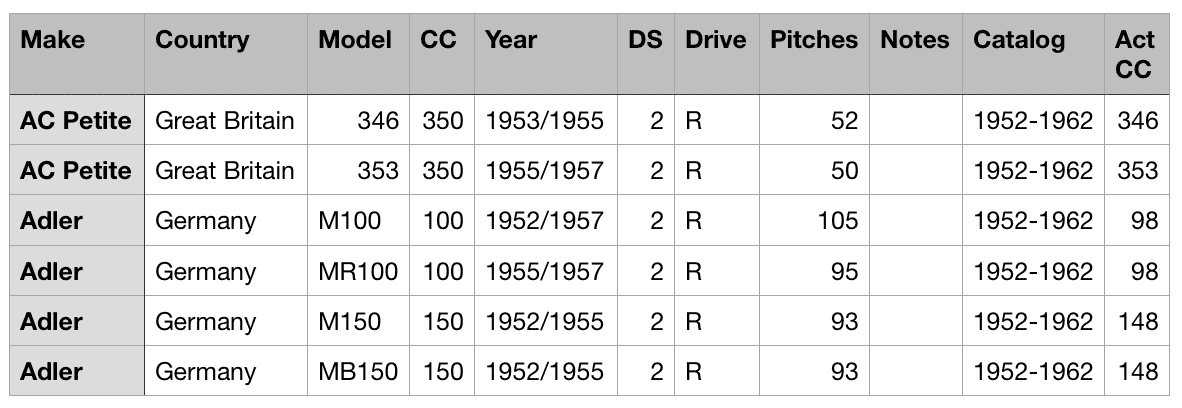
I've imported the sample using FeedMe but the only unique identifier is 'Model'. This results in many duplicate titles because FeedMe just iterates over the rows.
Ideally we want some kind of categorisation where a 'Make is defined and then all other 'make' references are nested under the first...
AC Petite
- 346 -- CC, Country, Year etc
- 353 -- CC, Country, Year etc
Adler
- M100 -- CC, Country, Year etc
- MR100 -- CC, Country, Year etc
- M150 -- CC, Country, Year etc
- MB150 -- CC, Country, Year etc
etc...
Ultimately we're trying to create a "Motorbike Chain Finder". Where a user will: 1. Select their Make (AC Petite, Adler, Triumph etc...) 2. Select their Model or their CC
The process will then display the chain type (pitch) which will fit their bike.
I'm looking for help/guidance on the best way to set up Craft (Section/Fields) so the imported data can be queried as described above.
For example, is there a way to auto categorise based on 'Make' or is there a way to maybe do this after the initial import?
I'm not even sure i'm asking the question correctly but any help is appreciated.