Finally after almost three weeks of trial and error, I have reached the promised land. Now that I am here, I notice that my site loads funny. By that I mean the following:
When going to my sites IP address (test environment currently) I get a very generic looking page that states "Index of /" and below that is the craft and public directories.
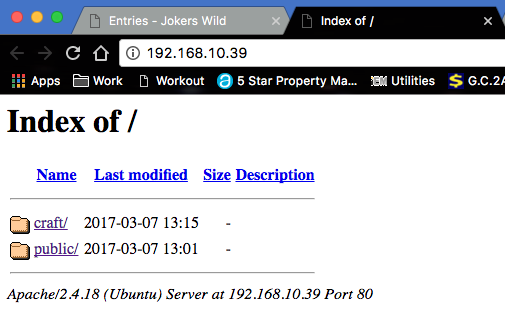
I must add that the Dashboard loads fine: http://192.168.10.39/public/index.php/admin/dashboard
Just when going to the main IP as shown in the picture.
Anyone else encounter this issue?
Have craft installed on a LAMP server, and can provide details if needed.
Thank you and I look forward to hearing back from you all soon. :-)
Thoughts? Thank you for all assistance here!