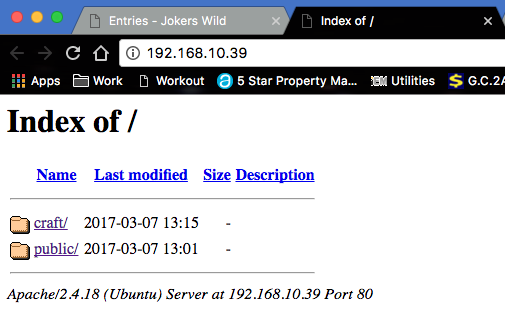Finally after almost three weeks of trial and error, I have reached the promised land. Now that I am here, I notice that my site loads funny. By that I mean the following:
When going to my sites IP address (test environment currently) I get a very generic looking page that states "Index of /" and below that is the craft and public directories.
[![enter image description here][1]][1]
I must add that the Dashboard loads fine: http://192.168.10.39/public/index.php/admin/dashboard
Just when going to the main IP as shown in the picture.
Anyone else encounter this issue?
Have craft installed on a LAMP server, and can provide details if needed.
Thank you and I look forward to hearing back from you all soon. :-)
Edit 03/08/2017 @ 10:48 AM PST
Thank you everyone for your assistance; tried your recommendation and now am not able to load the site at all. I get the following error (see screenshot as well):
CDbCommand failed to execute the SQL statement: SQLSTATE[42000]: Syntax error or access violation: 1055 Expression #18 of SELECT list is not in GROUP BY clause and contains nonaggregated column 'craftdb.structureelements.root' which is not functionally dependent on columns in GROUP BY clause; this is incompatible with sql_mode=only_full_group_by
[![enter image description here][3]][2]
Now my dashboard will not load either:
[![enter image description here][2]][2]
Here is what I did this morning:
nano /etc/apache2/sites-available/000-default.conf
UPDATED: 'DocumentRoot' to /var/www/html/public
nano /etc/apache2/apache2.conf
UPDATED:
'Directory /var/www/'html/public'
AllowOverride All
'/Directory'
UPDATED: ServerName to 192.168.10.95 (Physical machine restarted, VM got a new IP address)
Thoughts? Thank you for all assistance here!
[1]: https://i.sstatic.net/XvXLf.png
[2]: https://i.sstatic.net/Gg1UT.png
[3]: https://i.sstatic.net/qsUNy.png