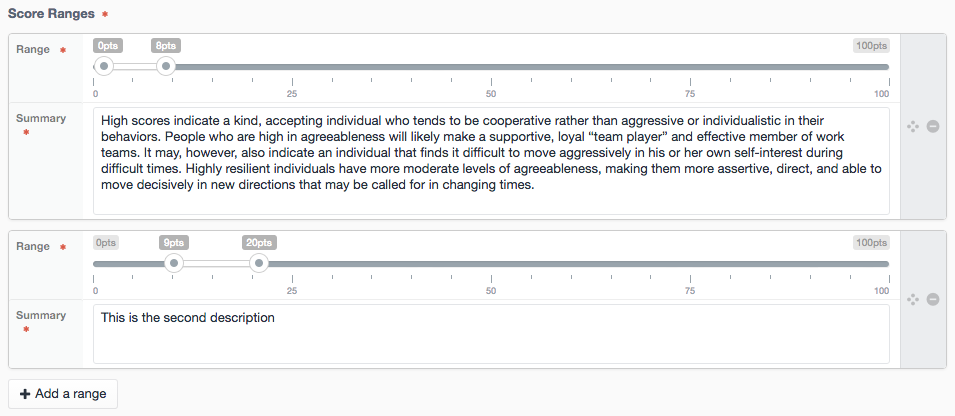I have a super table field (scoreRanges) that has two columns: mx range slider (range) & rich text (summary). Some entries can have multiple rows:
I'm trying search a row in that field that has a range between a certain value. MX range slider saves data ranges to the database text field like 9;20 which is a range from 9 to 20.
Does anyone have an idea of how to search for a row between a certain range? So far I have tried this which returns no results.
{% for range in profile.scoreRanges.range('and', '>=' ~ result.points, '<=' ~ result.points) %}
...
{% endfor %}
On the template side, I have variables like {{ range.range.from }} & {{ range.range.to }} to use.
Update
Currently not ideal. Using a conditional to filter the correct row, but will work now ¯\_(ツ)_/¯
{% for range in profile.scoreRanges %}
{% if result.points >= range.range.from and result.points <= range.range.to %}
<p><span class="label label-warning">Range:</span> {{ range.range.from }} - {{ range.range.to }}<br> <span class="label label-primary">Your Score:</span> <b>{{ result.points }}</b></p>
{{ range.summary }}
{% endif %}
{% endfor %}