When I write an article and save it, I want to verify my text. I don't want publish my article immediately. If I'm tired, I sometimes forget to disable the Lightswitch 'Status'. So, how can I disable it by default?
4 Answers
If you're using a Craft Client or Craft Pro, you can save your entry as a draft and review it later.
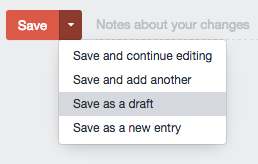
This isn't foolproof either. If you wanted to really try to restrict yourself, you could set up another user account that doesn't have privileges to "Publish live changes."

But again, this would require either a Craft Client or Craft Pro license.
There's no setting to define a default master status for entries, but there's locale specific statuses that can be set to a default in the section's settings.
This requires Craft Pro and more than one locale configured though.
In the Admin CP navigate to Settings -> Sections and choose the entry type you want to change; In the Site Settings table, toggle the Default Status lightswitch to off.