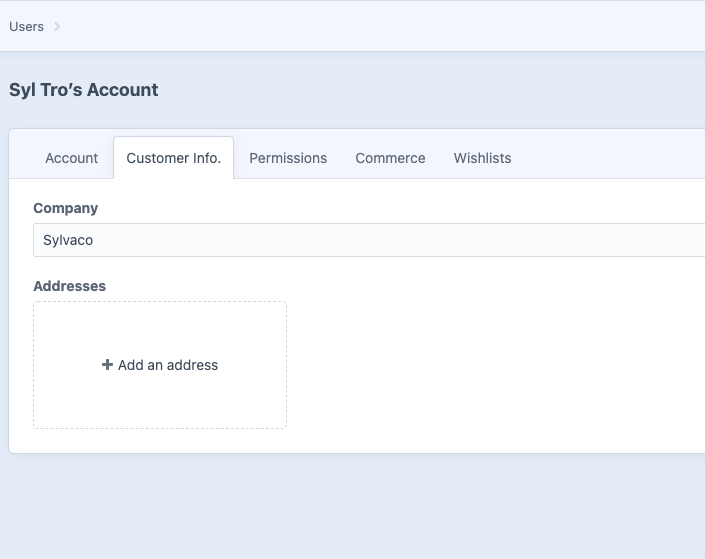we are trying to implement the brand new Commerce 4. We're about to release our Client's site and decided to Go ahead and migrate to Craft 4 before going live...
The upgrade went pretty smooth except the fact we realized addresses are handled quite differently !!! (to say the less)...
We're having problem at checkout. All the rest is fine, we can go up to the payment and everything, but I can not manage to get any address attach to the customer. I can see the shipping address and billing address in the order, but not on the customer page :
However, if I put manually an address, I can surely select/edit it on the cart.
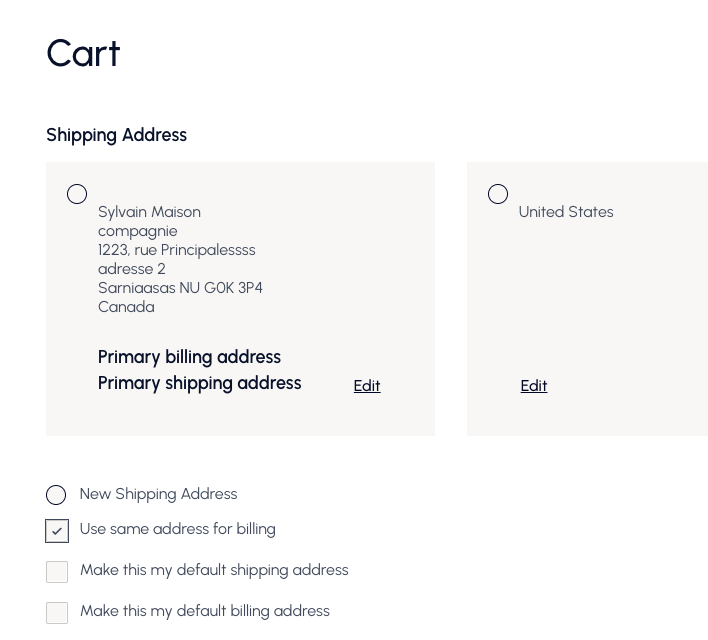
Also, I figured changing the OwnerID in the database is what I need to do, because if I change it manually it's all fine.
I looked and the shop/examples but don't find the magic behind this. Is anyone able to point me out what's missing ? Your help always appreciated !
Sylvain