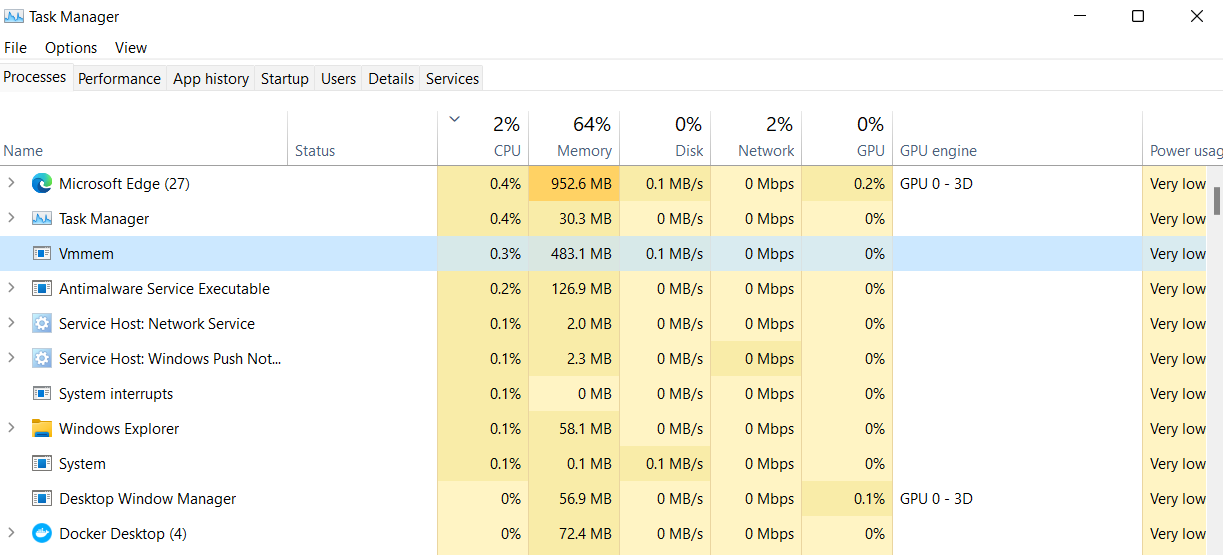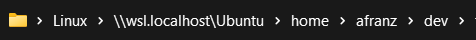I am running CraftCMS locally but it's extremely slow.
What does extremely slow mean:
- login takes 10-15 seconds
- clicking any admin screen takes 10-15 seconds
- viewing an entry takes 10-15 seconds ...
Specifications:
- CPU: Intel Core i7 11th gen
- RAM: 12 GB
- OS: Windows 11 with WSL2
- Using nitro
- Using docker
Debug Bar screenshot:
Note that everything else runs just perfect. So it's not a hardware issue.
Also, this is a screenshot of the Task manager while a page is being loaded:
CPU and RAM are okay.
I created a .wslconfig file with:
[wsl2]
memory=10GB
processors=4
So that Docker has enough power.