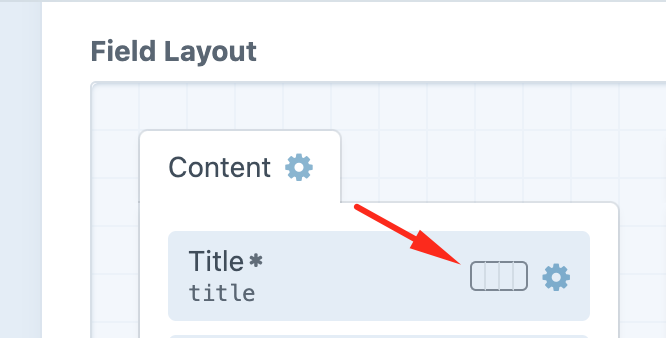I want to adjust the width as ( 25%, 50%, 75%, or 100%) of the custom field in the admin panel.
1 Answer
You can adjust it by following below steps:
First go to Settings > Sections > Select Edit Entrytype of a section.
Then choose your Custom field and then you find four pieces block icon on the right upper corner that are used to set the width of the field in the entry form. So you can adjust width by clicking on that particular block.
- For Ex- If you want to set width 50% then you have to choose 2 blocks. Each block contain 25% of 100% width
-
2Also note that changing the width of a field will affect how the following field is displayed. For example, if you have two fields set to 1/2 width, they will display side-by-side, at least on larger screens.– 4midoriCommented Dec 29, 2020 at 19:31