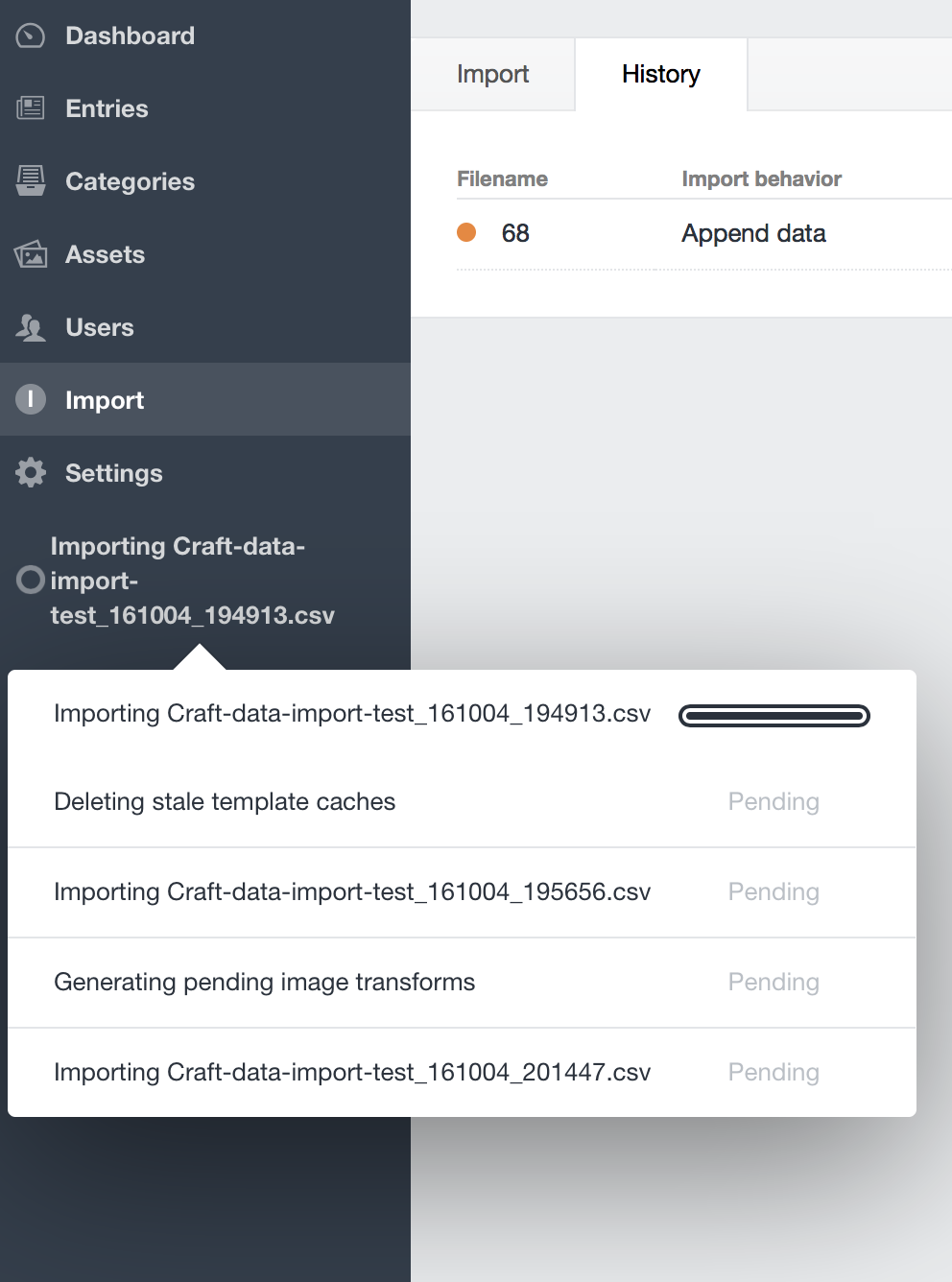I installed Import. I tried to run a test import and it froze. Now the pop-up status that appears in Craft's menu - just below Settings - will not disappear.
I even uninstalled the plugin. But, the status notification is still in the menu. It's driving me nuts.
How do I get rid of it? At this point, I don't care about getting import to work or not.
(Oh, and there were no image transforms with the test import - it was only 21 lines of a simple css file.)