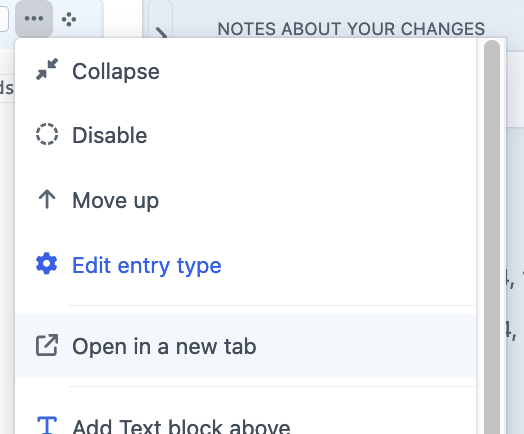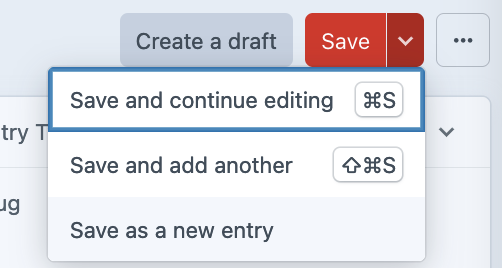It seems that Craft CMS 5 introduced a new feature allowing users to copy, clone, and paste Matrix blocks natively, eliminating the need for third-party plugins like Smith. This was hinted at in various announcements, including from the developers of the Smith plugin, who mentioned that:
Due to the upcoming changes in Craft 5, Smith will likely be retired, as all functionality will be available in Craft itself.
However, I cannot find any detailed documentation or guidance on how to use this native feature in Craft 5.
Has anyone successfully implemented this or found official documentation explaining how to copy and paste blocks natively?