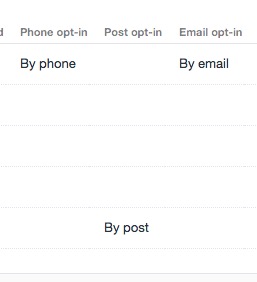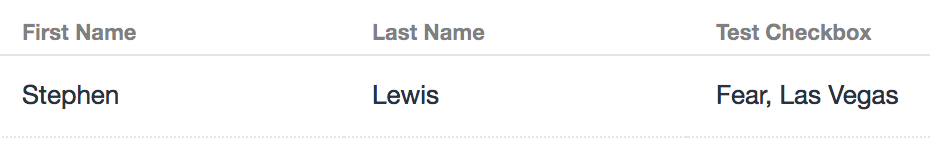I have some custom profile fields saved on registration in the front end. They are checkboxes and only submit on front end reg when they are set as an array. eg:
<div class="checkbox">
<label>
<input type="hidden" name="fields[phoneOptIn]" value="">
{% set chbox = craft.fields.getFieldByHandle('phoneOptIn').getFieldType.options %}
{% for option in chbox %}
<input type="checkbox" name="fields[phoneOptIn][]" value="{{ option.value }}" tabindex="29">
{{ option.label }}
{% endfor %}
</label>
</div>
"fields[phoneOptIn][]" only works to save with "[]" in name.
The problem in the CP user display is that when configuring to show the check box fields in the CP, the values of the checkboxes are not shown. What is displayed instead is the labels. eg:
Is this a bug? Really want to see values in backend not labels.