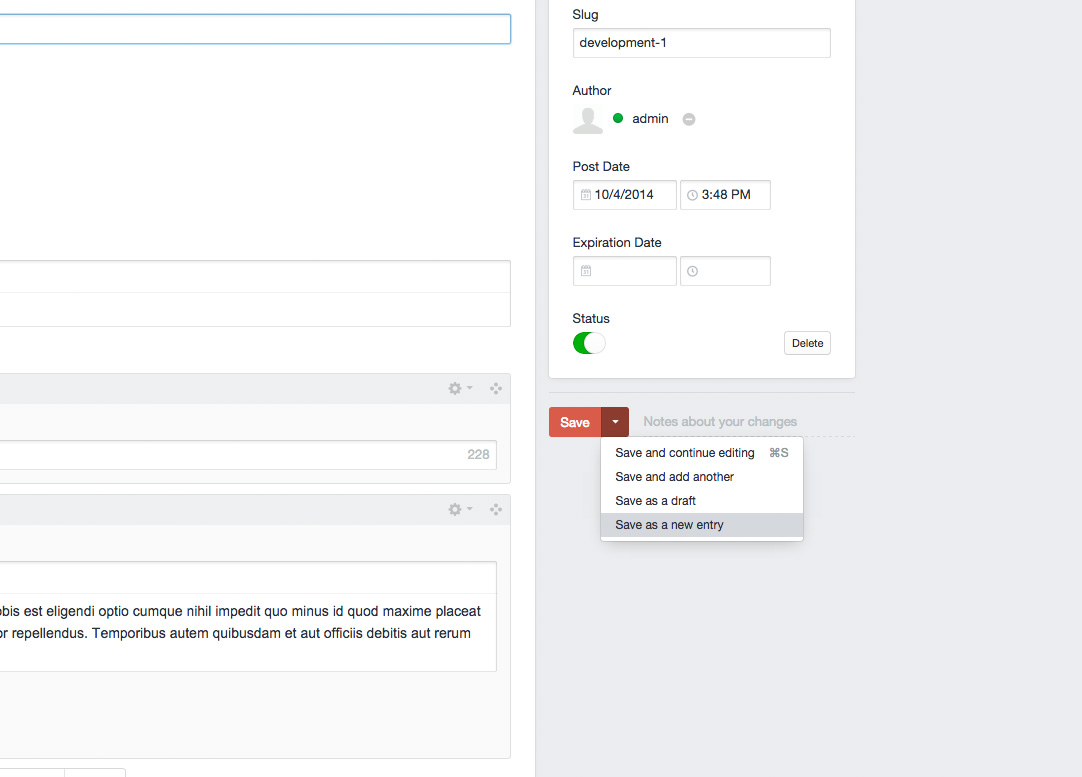Most of the pages in my Craft site are contained in one big Structure. There are a couple of pages whose content needs to exist in two locations within the structure. I'm not sure how best to do this.
I could probably hack something together with a bespoke route that loads a template which sets variables related to the navigation, then loads the content from the Entry defined in the CMS... but that seems like a horrible hack, and at that point I'd start to think I should just manually copy and paste the content between the two Entries in the CMS.
Any other ideas? Ideally I'd like it to be manageable in the CMS so it's not too hidden away from the client.