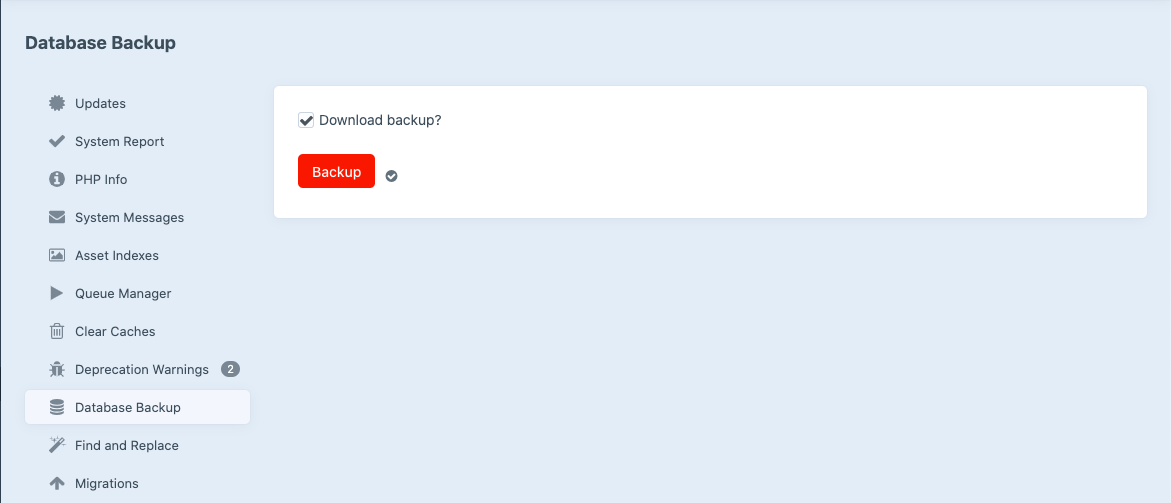With using the CraftCMS builtin database export feature, is it possible to specify the export config to have the file in .gzip instead of just .zip? If, yes, then how can I do it?
1 Answer
Nope, the UtilitiesController is hard-coded to use .zip:
$zip = new ZipArchive();
if ($zip->open($zipPath, ZipArchive::CREATE) !== true) {
throw new Exception('Cannot create zip at ' . $zipPath);
}
$filename = pathinfo($backupPath, PATHINFO_BASENAME);
$zip->addFile($backupPath, $filename);
$zip->close();
return Craft::$app->getResponse()->sendFile($zipPath, null, [
'mimeType' => 'application/zip',
]);
-
Thanks for a prompt answer! I am using Sequel Pro for the local development and it does not allow the import of
zipfiles but works fine withgzip. I assume it is a common practice to import gzipped databases. Is there a way to import zipped databases? Commented May 31, 2020 at 6:05 -
@alljamin: Just unzip the file before loading into Sequel Pro. Unlike PHP-based web tools eg phpmyadmin, larger file sizes won't choke on import if that's what you're worried about. Commented May 31, 2020 at 20:05
-
@RitterKnight my concern with
zipformat is an inconvenience of having to unzip in order to import, wherewithgzipI can import without unzipping. Commented Jun 3, 2020 at 9:30 -