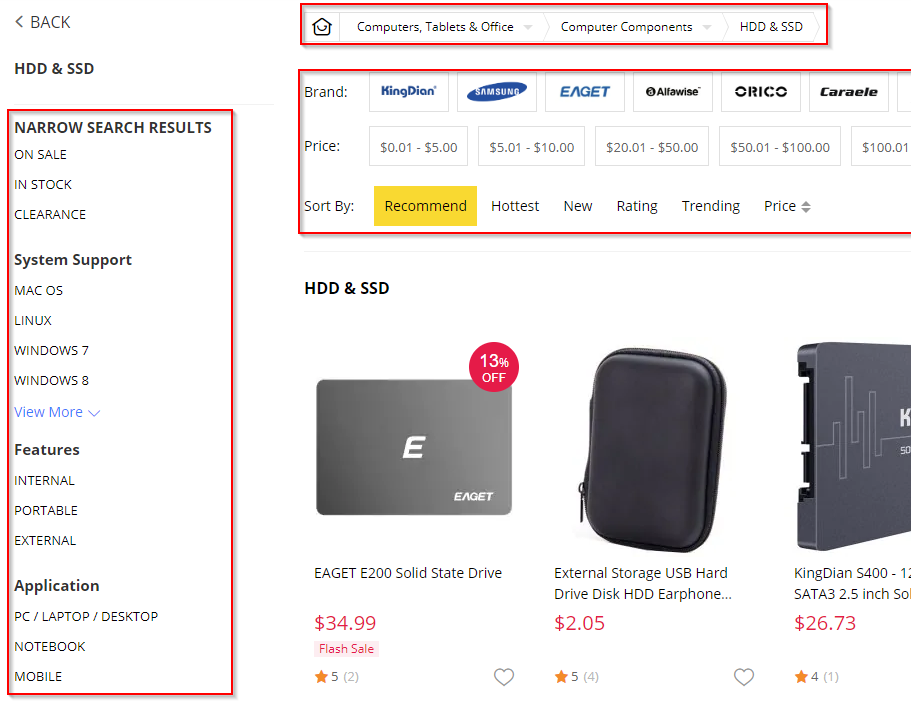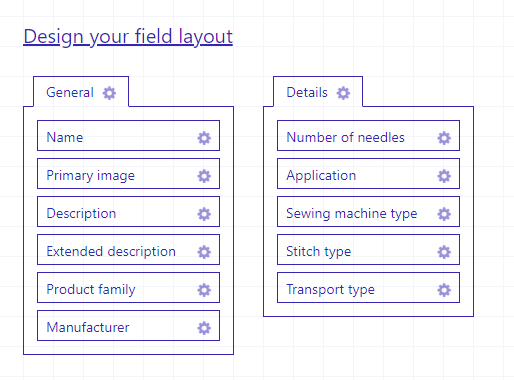I am setting up a Craft CMS site with Craft Commerce for a B2B-customer.
Here is a little excerpt of their product type hierarchy:
- Textile
- Sewing machines
- Heavy Duty Machines
- Furniture machines
- Knitting machines
- Scissors
- Thread
- Ergonomics
- Chairs
Each product type have their own set of taxonomies that describe the product. For Sewing Machines, it could be:
- Area of usage
- Sewing machine type
- Number of needles
For scissors it could be:
- Scissor type
- Left or right hand?
An example
Take the following screenshot from Gearbest.com:
I've outlined the taxonomies.
Questions
How should I organize the product hierarchy? (Using Categories?)
Considering that the taxonomies differ between product types, how should I assign the different taxonomies to products (System Support, Features, Application, Brand from screenshot)
Should each of the types I've described here become individual Product Types in Craft Commerce? (Heavy Duty Machines, Furniture machines, Chairs, Thread etc)