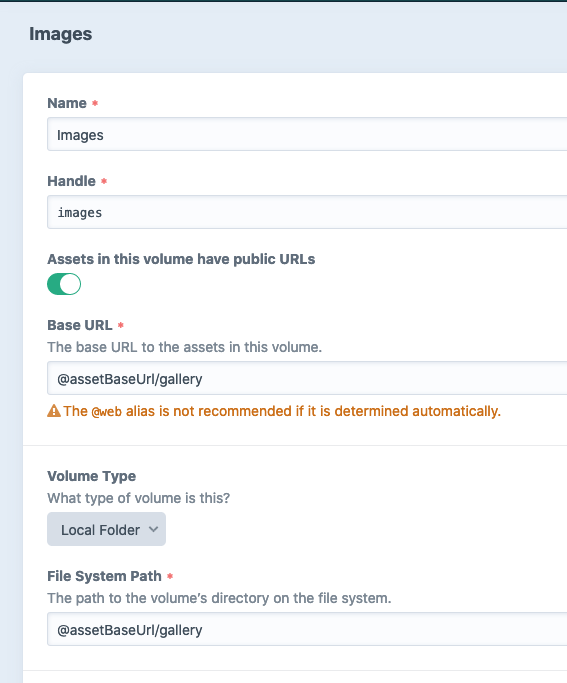OK, So created 2 variables in my local .env file
ASSET_BASE_URL="https://mysite.local/resources"
ASSET_BASE_PATH="/Volumes/yada/yada/yada/resources"
Then in the CP, created a new Asset volume and punched in
Base URL = $ASSET_BASE_URL/gallery
File System Path = $ASSET_BASE_PATH/gallery
Then front end renders an entries asset as:
<img src="$ASSET_BASE_URL/_480x480_crop_center-center_80_none/doddle-01.jpg" alt="Doddle 01" width="480" height="480">
THEN it creates a new folder named '$ASSET_BASE_PATH' at public site root.
I'm familiar with V2 it appears V3 has stepped up a bit. Could it be a Mamp issue with paths or somesuch trickery? Works if I hard code the paths as listed initially. All help greatly appreciated.