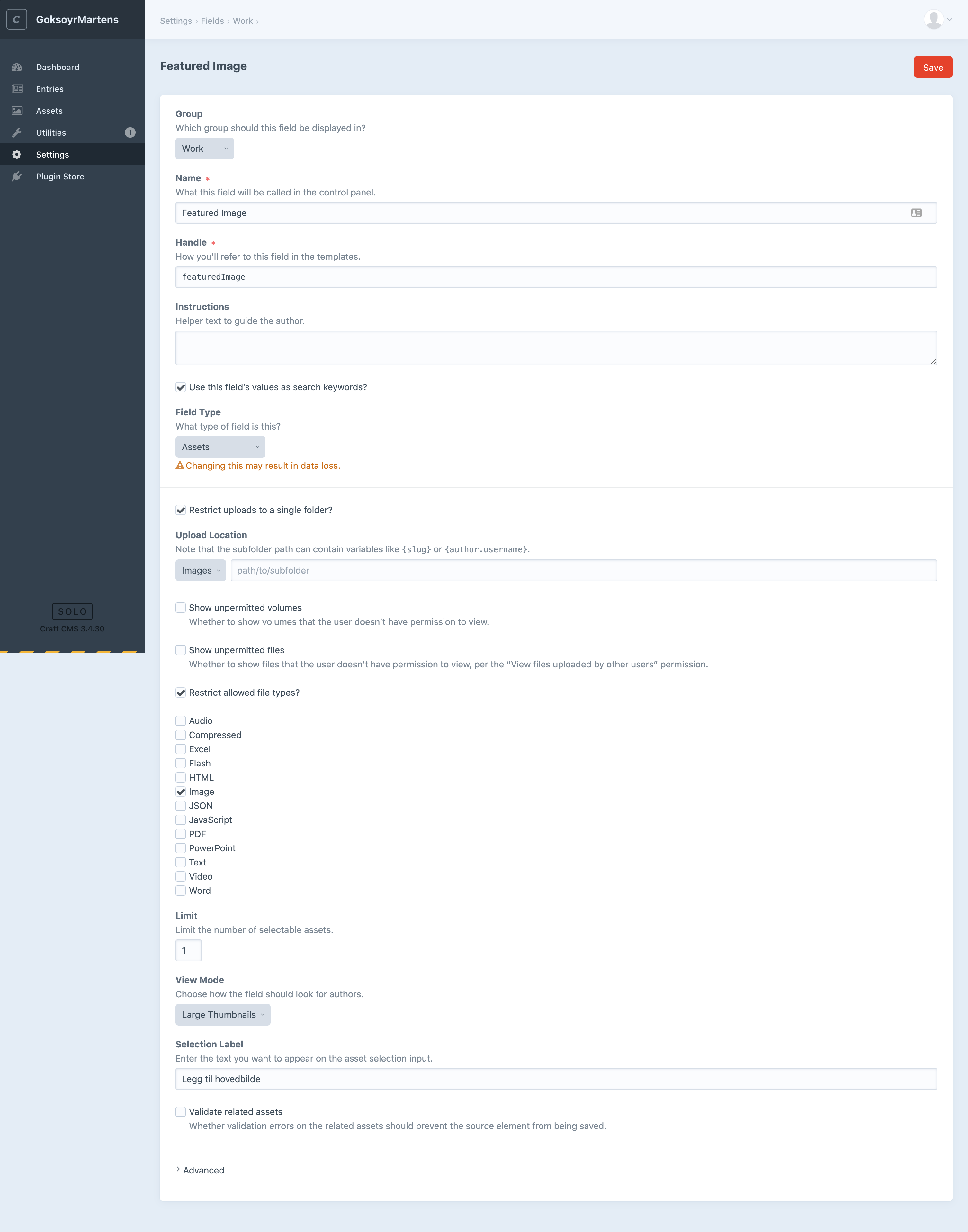I am having trouble setting up image volumes correctly in Hyperlane. My best guess is that is has something to do with permissions but I have not been able to find a solution.
This is how I have set up the image volume like instructed in Hyperlane's documentation
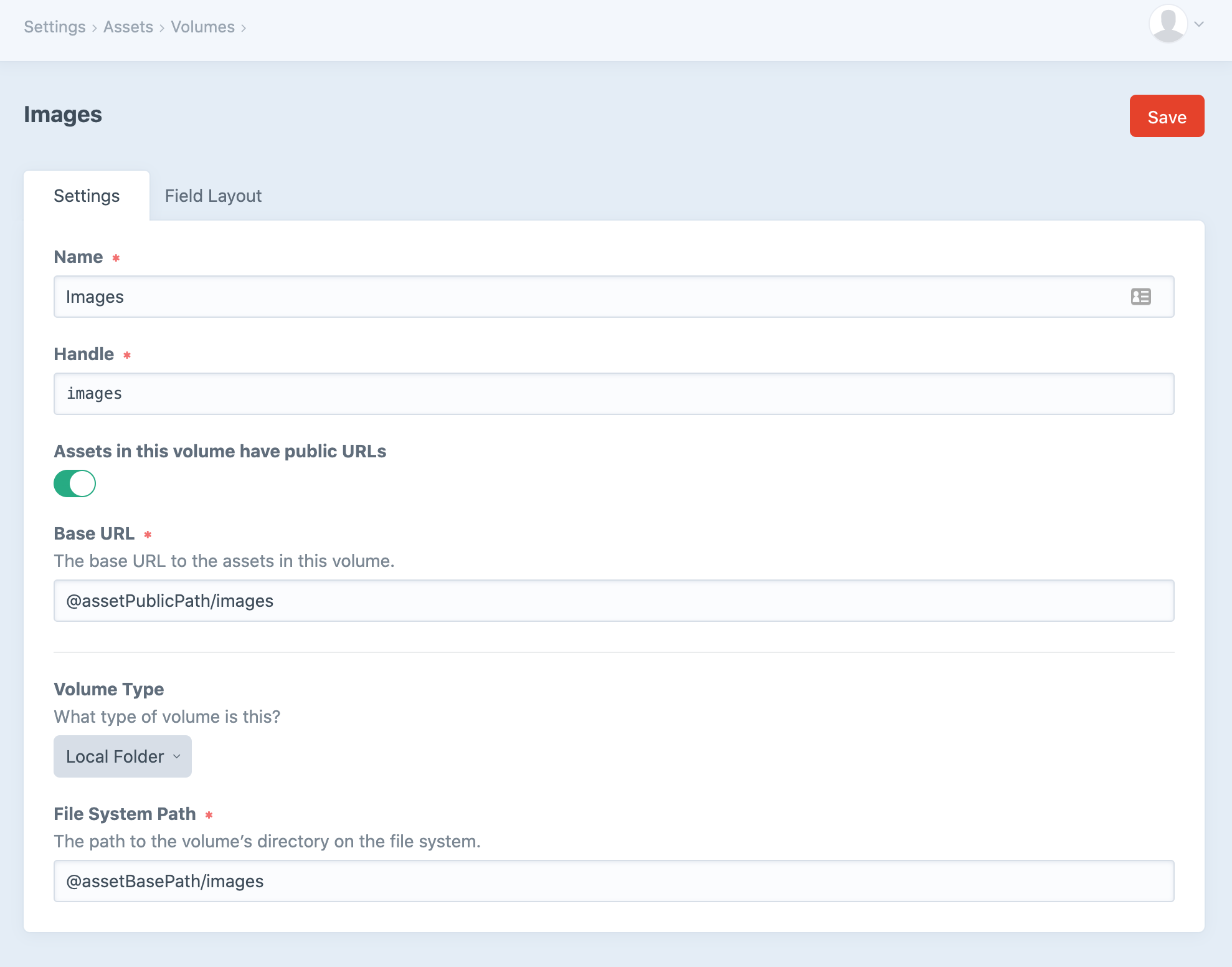
However when I am uploading images it doesn't show in the templates, and when opening the url path I get a 404. You can see a page where I have uploaded an image here https://dev-craft3-f59ef5d673d0.hyperlane.co/work/nausea and when I right-click and open the image in a new tab I get a 404 https://dev-craft3-f59ef5d673d0.hyperlane.co/uploads/images/work/nausea.jpg
The template to get the image looks like this
{% set image = entry.featuredImage.one() %}
{% if image %}
<div class="image-box">
<figure>
<img
src="{{ image.getUrl() }}"
alt="{{ entry.title }}">
</figure>
</div>
{% endif %}