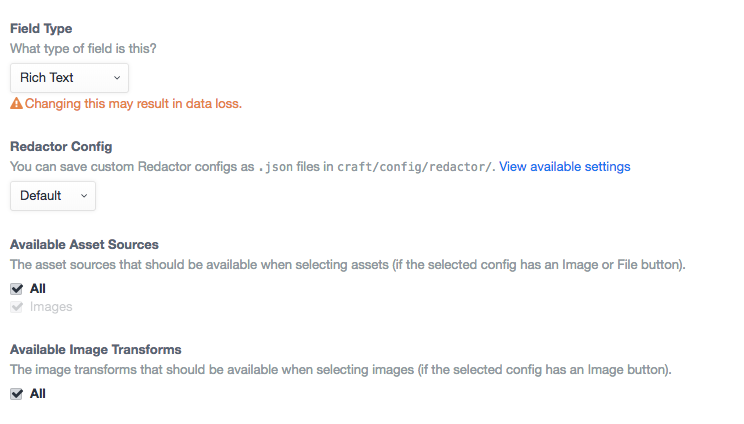I am running on the latest version of Craft (Craft CMS 2.6.3015). I have a blog entry, which has a Rich Text editor for the body field.
However, I do not have an image or file upload field in the WYSIWYG editor, please see the screenshot below.
I have tried adding "image" to the array in /craft/config/redactor/Standard.json but it has no effect.
I have checked the storage folder and all folders have correct permissions.
Where is the button and how can I add it?