I am currently developing my first website using Craft 3 and I'm loving it overall. I seem to have a small issue that I can't quite figure out. When I go to the updates section in the admin panel, I am proposed multiple updates to Craft and 2 of my plugins (see screenshot). However, I can't figure out how to actually do these updates! According to this page in the docs, a button should appear at the top of the page.
I've also tried via composer : composer update craftcms/craft, but it says 'Package "craftcms/craft" listed for update is not installed'.
And I've tried : composer update craftcms/cms and that gives 'Nothing to install or update'. Same thing if I try to update plugins such as redactor that way.
I had started out on RC14 and I was able to update to RC15 properly via the button, but since then, the button no longer shows. Since I am new to Craft, I am not sure which log would contain pertinent information for the problem. I will be glad to share some logs if necessary. If it changes anything, I purchased a Pro license before the license changes on Apr 04.
Sorry if this is a noob question, any help is appreciated!
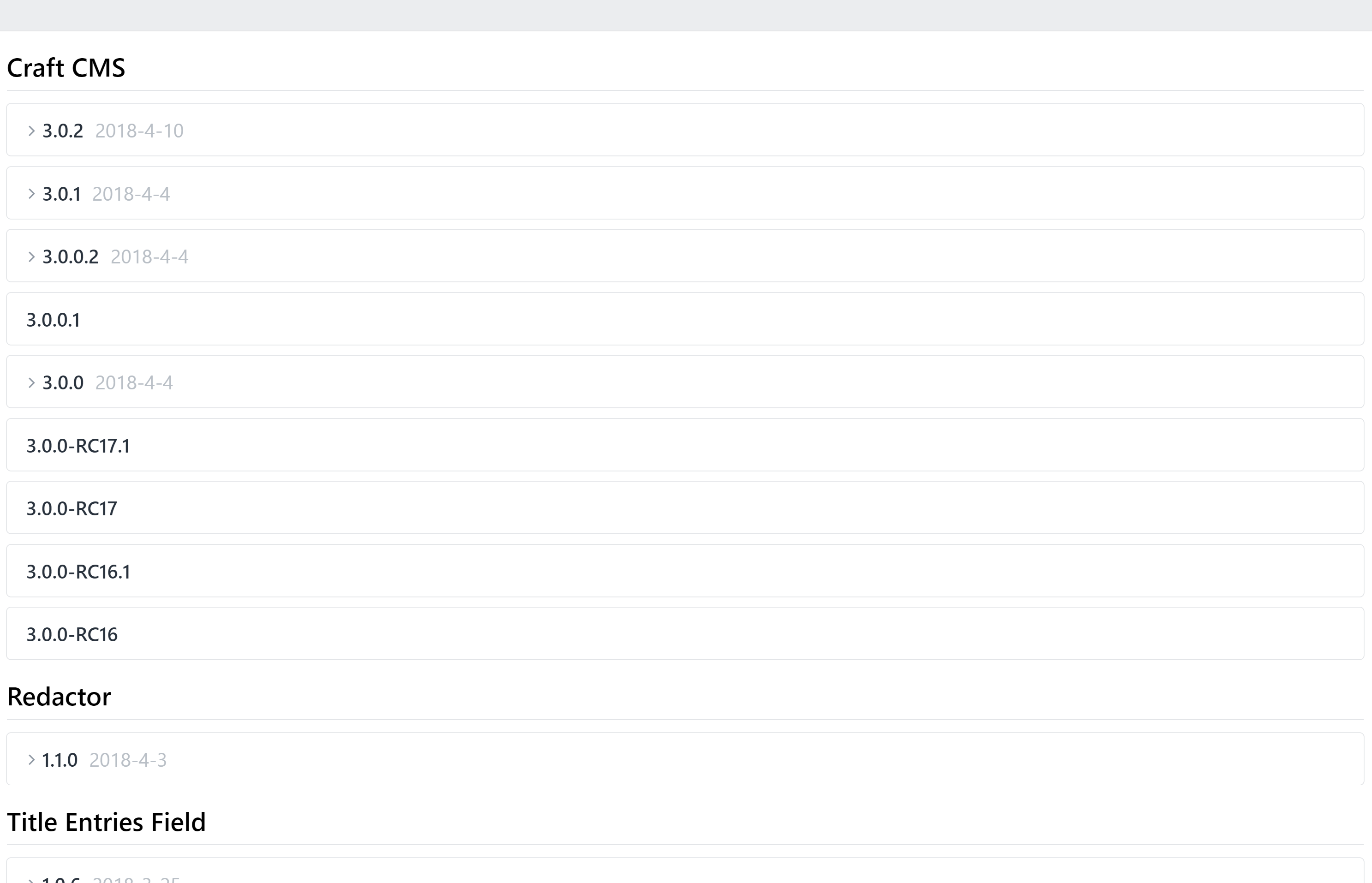
allowUpdatesconfig setting, as mentioned on docs.craftcms.com/api/v3/…?composer.jsonlooks like for this project? Just the line that hascraftcms/cmsin it is needed.allowUpdatessetting was set to false. I must have changed it at some point and didn't remember. Looking at the config file again, it says "Don't allow auto updates" as a comment above that setting. I must have set it to false thinking that if it was set to true, Craft would automatically update without asking, which I didn't want to happen. I didn't think it would entirely prevent Craft from allowing updates. Maybe that comment coule be clearer? Just a thought. Thanks a lot for the help guys!