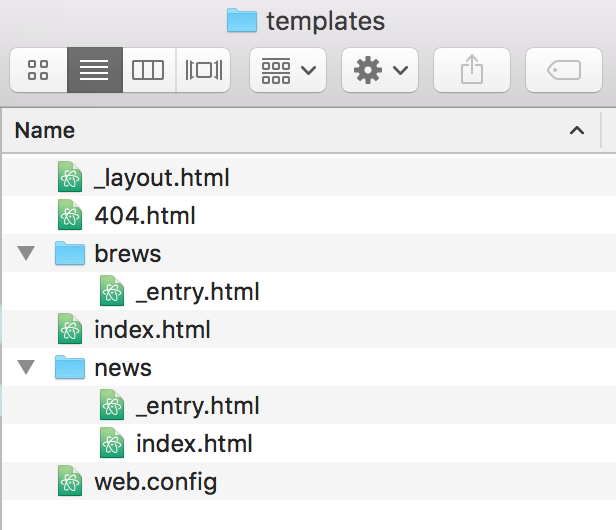I’m on a mac running MAMP and my install is functional. Localhost will direct to and display files in “templates” but it wont fully cooperate with subfolders within templates, such as templates/news. From templates/news/_entry.html, I’m able to {% extends "_layout" %} to the _layout.html, but I can’t call up anything via the block. Using {% block content %} is a no go.
I’m sure it’s a simple fix, but it’s hard to search for an answer when I don’t know where to start. Can anyone help?
Attached is a screengrab of my templates folder. You might notice from the "brews" folder that I've been following the Mijingo tutorial for Craft CMS. Nonetheless, the default "news" folder also doesn't load the block.