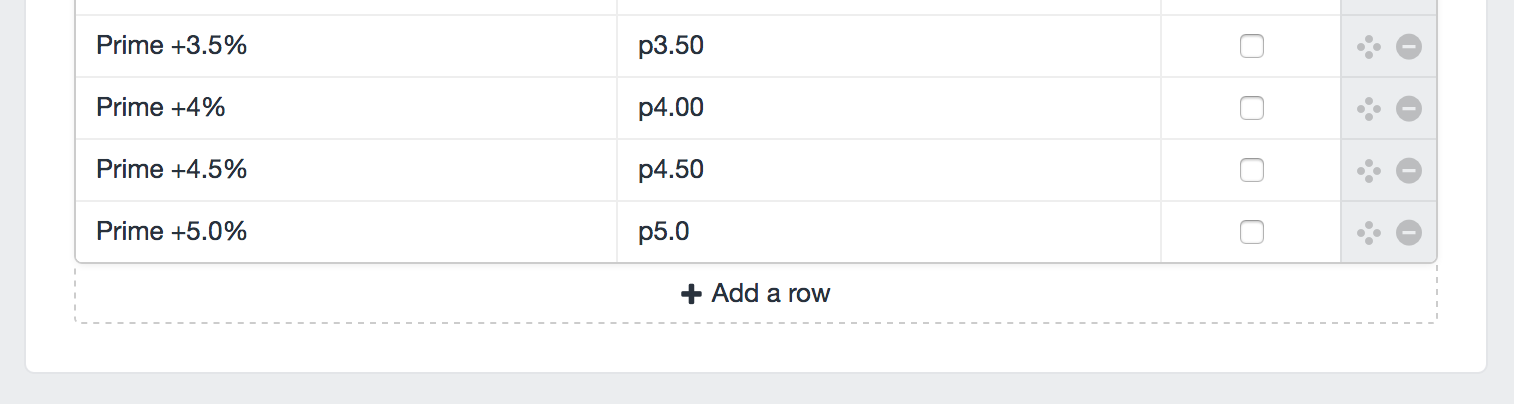Trying to figure out the best way of handling this scenario:
We have a data field for a entry type that should allow an editor in the CP to select one option from many (ie. a dropdown). However, we want to give the editors the ability to modify the options for this select list - and can't let them into a superadmin mode in the CP where they'd edit the original field parameters (if this were a dropdown field).
To do so, we're considering using categories. That presents easy UI in the CP to allow them to manage the list of options as needed, from which they'll select one when creating a new entry in the CP.
However, this piece of data isn't a category (as far as a user would think of it) so I am not certain if there is a more elegant way to handle this and avoid using categories? I looked for a field type that might do something like that but couldn't find one.
Thanks!