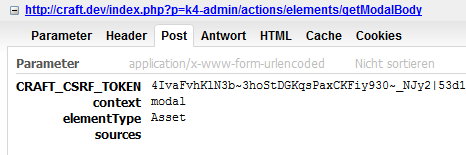I have created several asset sources in craft and now i created user groups, with different view rights to this sources. When a user with restricted rights goes to the "assets" tab in craft, the rights management works as excepted: the user only see assets sources, where he has access to. But in redactor wysiwyg editor, using the insert image button or link to a asset function, it shows always all asset sources, even if the user has no view access to. Is there a way to restrict this list, based on users "view" permissions? Maybe i missed it and there is something like a global config option (for example: restrictAssetsInRedactor = true)?
When i look in firebug, i see, that the modal window is called without any sources. Is there a way to modify/overwrite this call with a custom plugin?