I've created an asset volume to which I can successfully upload jpgs, pngs, static webps etc. But when I try to upload an animated webp I get the alert:
Upload failed. The error message was: “The file “example.webp” does not appear to be an image.”
The file is an image and I've tried various different animated webps. It seems to just be them specifically. Weirdly, if I copy and paste the same animated webp into a redactor field it displays there and animates and saves fine. Does craft not supported animated webps as a file type or do I maybe need to change something in my config?
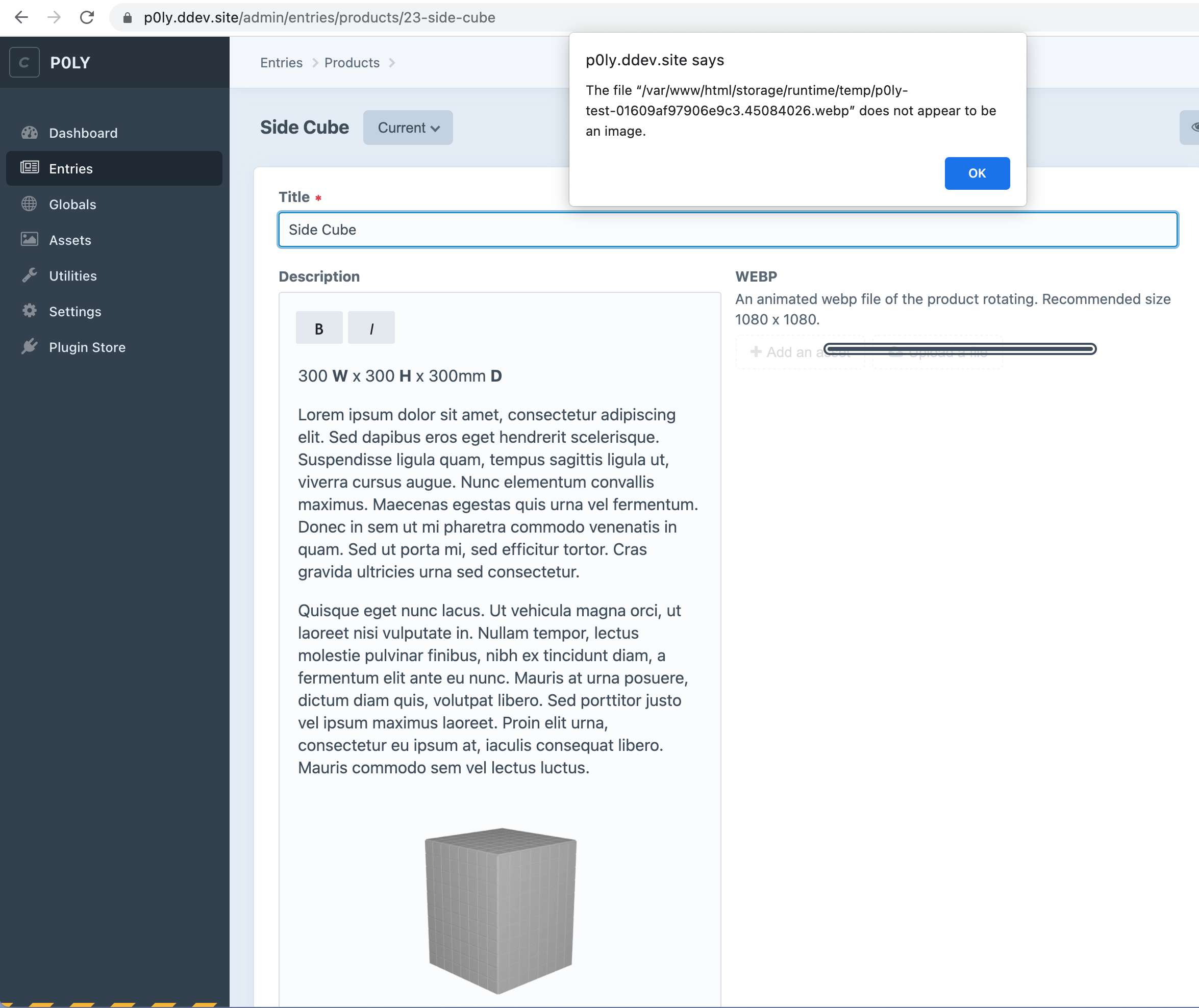
webpis listed in either of their supported formats.storage/logsfolder when you upload? Maybe memory_limit or max_execution_time related?